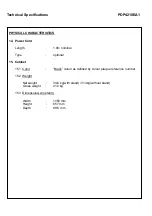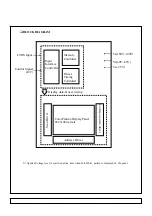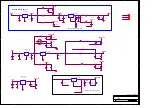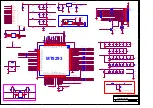Technical Specifications
PDP4210EA1
12. Remote Control
Standby (
)
: Press to turn on and off.
Mute ( )
: Press to mute the sound.
Press again to restore the sound.
0~9 Number Buttons
: Press 0~9 to
select a channel, and used to input the
password; the channel changes after
2 seconds.
EPG (Electronic Program Guide)
:
Press to display EPG mode.
Press again to exit EPG mode.
Input
: Press to select the signal
source, such as DTV, TV, AV, S-Video,
YPbPr 1, YPbPr 2, VGA, or HDMI.
DTV
: Press to choose DTV directly.
Dot:
Press number buttons with it to
select the channels directly in DTV.
VOL +/-
: Press to adjust the volume.
CH +/-
: Press to select the channel
forward or backward.
MTS
: Press repeatedly to cycle through
the Multi-channel TV sound (MTS)
options: Mono, Stereo and SAP
(Second Audio Program).
◄,►,▲,▼,
Enter
: Press ◄,►,▲,
▼ to move the on-screen cursor. To
select an item, press
Enter
to confirm.
Exit
: Press this button to exit.
Menu
: Press to enter into the on-screen
setup menu, press again to exit.
V-Chip
: Press to select the child
protect mode.
CCD
: Press to select the Closed
Caption mode.
Freeze
: Press to freeze the picture,
press again to restore the picture.
Display
: Press to display the channel information and it disappear after 3 seconds.
Favorite
: Press repeatedly to cycle through the favorite channel list.
Add/Erase
: Press to add or delete favorite or dislike channels.
S. Mode
: Press repeatedly to select the sound mode: Normal, News, Cinema, Concert and
User.
PIC Size
: Press repeatedly to cycle through the picture size that best corresponds your
viewing requirements: Full, 4:3 and Panoramic.
(Continued on next page)
Содержание PDP4210EA1
Страница 1: ......
Страница 17: ......
Страница 18: ......
Страница 36: ...TUNER1 sch 1 Sat Mar 18 09 00 32 2006...
Страница 45: ...Keypad Remote control receiver External L R Speakers...
Страница 46: ...Remote control...
Страница 69: ......
Страница 73: ...9 The update process is successful as the progress bar is 100 After the update process is ok...