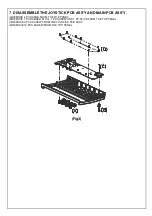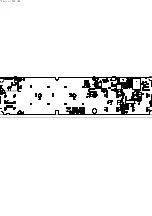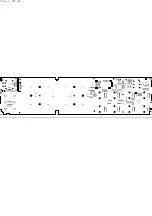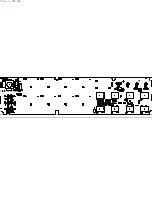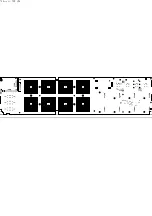AD20 TEST PROCEDURE
Creation Date
:
2019/9/26
Version 0.2
5
2.
Component Test
2.1
Button Test
Red
Button
:
Indicates that the test has not been performed.
Green
Button
:
Indicates that the button has been “pressed”
Blue
Button
:
Indicates that the button has been “released”
The button completes the
test.
The corresponding LED will also light up, press once to turn on, then press off.
BANK clicks bright green, then clicks bright red.
OP needs to visually check whether all LEDs are lighting normally.
2.2
Keybed Test
When pressed, it will light green.
Pass When released, it will light blue, indicating that the key is tested for Pass.
2.3
VR Knob Test
Red
:
Indicates that the test has not been performed.
Red
to
Green
:
Indicates Knob rotates counterclockwise to the minimum value.
Red
to
Yellow
:
Indicates Knob rotates clockwise to the maximum value.
Blue
Knob
:
Indicates that Knob has completed the forward and reverse rotation to the
operation
The knob completed the test.
Содержание AD20W
Страница 8: ...WIRING DIAGRAM US...
Страница 9: ...PACKING DIAGRAM US...
Страница 10: ...EXPLODE DIAGRAM US EQUENCIAL NO EXPLODE DIAGRAM WILL BE MARKED ON REF COLUMM OF BOM LIST...
Страница 20: ...AD20 TEST PROCEDURE Creation Date 2019 9 26 Version 0 2 7...
Страница 21: ...CAMtasticDXP TM...
Страница 22: ...CAMtasticDXP TM...
Страница 23: ...CAMtasticDXP TM...
Страница 24: ...CAMtasticDXP TM...
Страница 25: ...CAMtasticDXP TM...
Страница 26: ...CAMtasticDXP TM...
Страница 27: ...CAMtasticDXP TM...
Страница 28: ...CAMtasticDXP TM...
Страница 29: ...CAMtasticDXP TM...
Страница 30: ...CAMtasticDXP TM...
Страница 31: ...CAMtasticDXP TM...
Страница 32: ...CAMtasticDXP TM...
Страница 33: ...CAMtasticDXP TM...