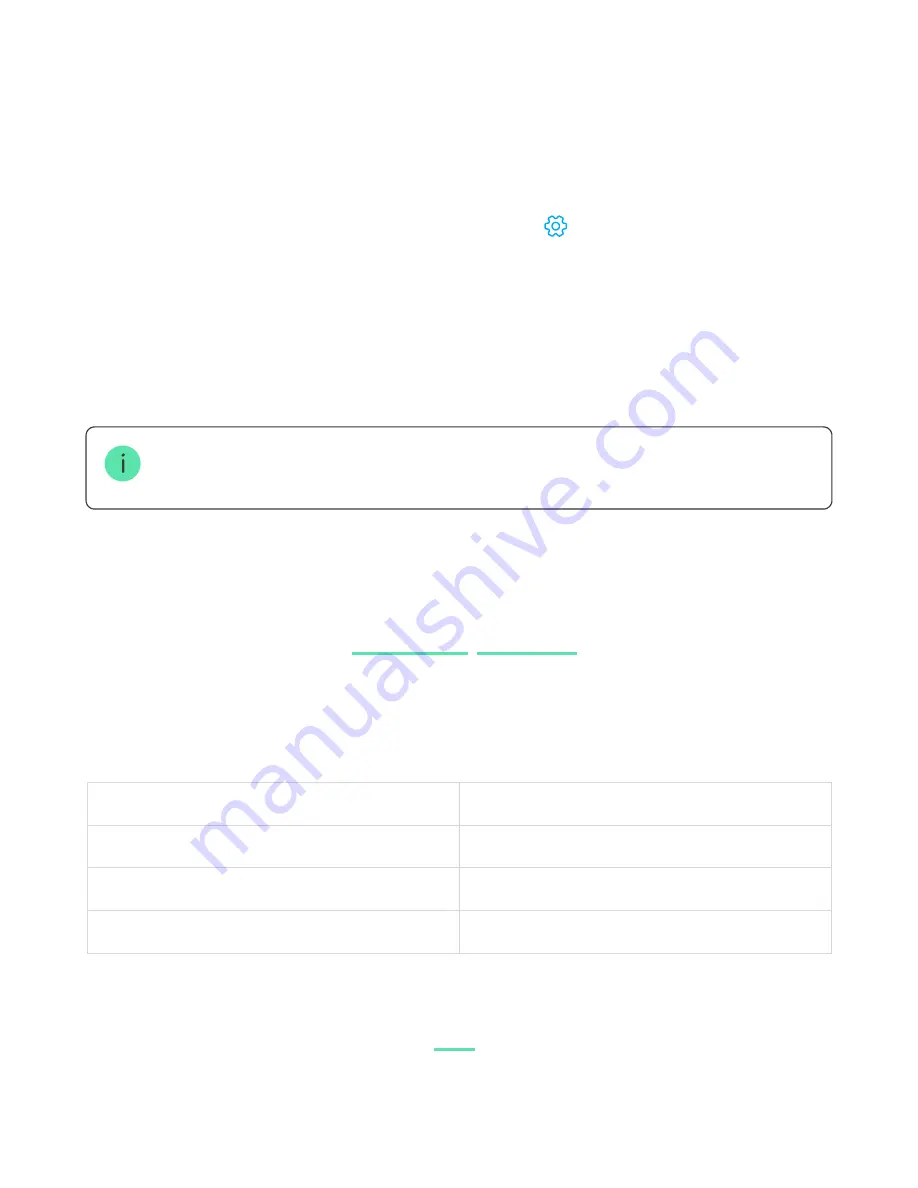
KeyPad Combi supports both common and personal user passwords. A personal
password applies to all Ajax keypads installed at the facility. A common password
is set for each keypad individually and can be different or the same as the
passwords of other keypads.
To set a personal password in the Ajax app:
Each user sets a personal password individually. The administrator cannot set a password
for all users.
Cards and key fobs adding
, and third-party devices that
support DESFire® technology. The maximum number of connected Passes and
Tags depends on the hub model. The connected Passes and Tags do not affect the
total limit of devices on the hub.
Hub model
Number of Tag or Pass devices
Hub Plus
99
Hub 2
50
Hub 2 Plus
200
The procedure for connecting Tag, Pass, and third-party cards and key fobs is the
same. See the connecting instructions
Security management by passwords
1. Go to the user profile settings (Hub
→
Settings
→
Users
→
Your profile
settings).
2. Select Passcode Settings (User ID is also visible in this menu).
3. Set User Code and Duress Code.
Содержание KeyPad Combi
Страница 38: ......
















































