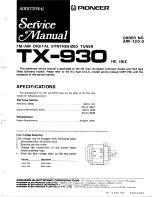HELO Plus H.264 Streaming and Recording Encoder v1.0 25 www.aja.com
Power Up State
Selects what HELO Plus will do when powered on. Select "Idle" for normal use and
when the scheduler is enabled.
Idle -
Upon powering up, the unit will be in an idle state (factory default).
Record -
Upon powering up, the unit will automatically start encoding and
recording.
Stream -
Upon powering up, the unit will automatically start encoding and
streaming.
Record and Stream -
Upon powering up, the unit will automatically start
encoding, recording and streaming.
RTP/UDP Traffic Shaping
Allows control of traffic shaping for RTP or UDP stream output. Enabling this
control will make the packet timing for RTP/UDP streams less "bursty" and may
improve streamed video quality with some networks.
Disable -
Disables RTP/UDP Traffic Shaping (factory default).
Enable -
Enables RTP/UDP Traffic Shaping.
Video Test Pattern Format
Sets the video format output of HELO Plus’s internal test pattern generator.
Choose from:
• 525i 59.94
• 625i 50
• 720p 50, 59.94, 60
• 1080i 50, 1080i 59.94 (factory default), 1080i 60
• 1080p 23.98, 24, 25, 29.97, 30, 50, 59.94, 60
Video Test Pattern Type
Sets the output of HELO Plus’s internal test pattern generator. Choose from:
• 100% Bars
• Black (factory default)
• Custom - Opens a browser from which you can choose a custom test pattern
JPEG file.
NOTE: HELO Plus can be configured to display this custom image if input video is lost.
"Loss of Video Behavior" on page 24
and
Audio Bit Rate
Use this drop-down menu to select the audio bit rate of the encoded recording.
The available selections are:
• 32 kbps
• 64 kbps
• 96 kbps
• 128 kbps (factory default)
• 192 kbps
• 256 kbps