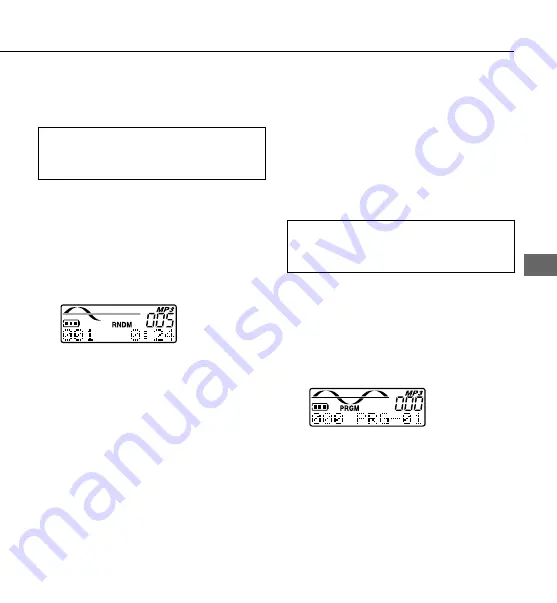
ENGLISH
25
ENGLISH
Random play
You can play all the tracks on the disc in
random order.
Be sure to set the QUICK/NORMAL
switch to its NORMAL position before
random play.
1
Perform steps 1 and 2 in “Basic
operating procedure” to select
“RANDOM OFF.”
2
Press
r
or
t
repeatedly to
select “RANDOM ON.”
3
Perform steps 4 and 5 in “Basic
operating procedure.”
To cancel the RANDOM play
Select “RANDOM OFF” in step 2.
To play all the tracks on the disc
repeatedly in random order
Select “RANDOM ON” in RANDOM setting,
and then select “REPEAT ALL” in REPEAT
setting (see “Repeat play”).
Note
• You cannot go back to a previous track by
pressing
r
during random play.
• You cannot select one-track repeat during
random play.
Program play
You can select up to 24 tracks for program
play.
Be sure to set the QUICK/NORMAL
switch to its NORMAL position before
program play.
Operate the unit while disc play is
stopped.
1
Perform steps 1 and 2 in “Basic
operating procedure” to select
“PROGRAM.”
2
Press P-MODE/ENT.
Содержание XP-Z3
Страница 32: ...8B HP3 901 11 020205BKK O TA Printed in Japan...






















