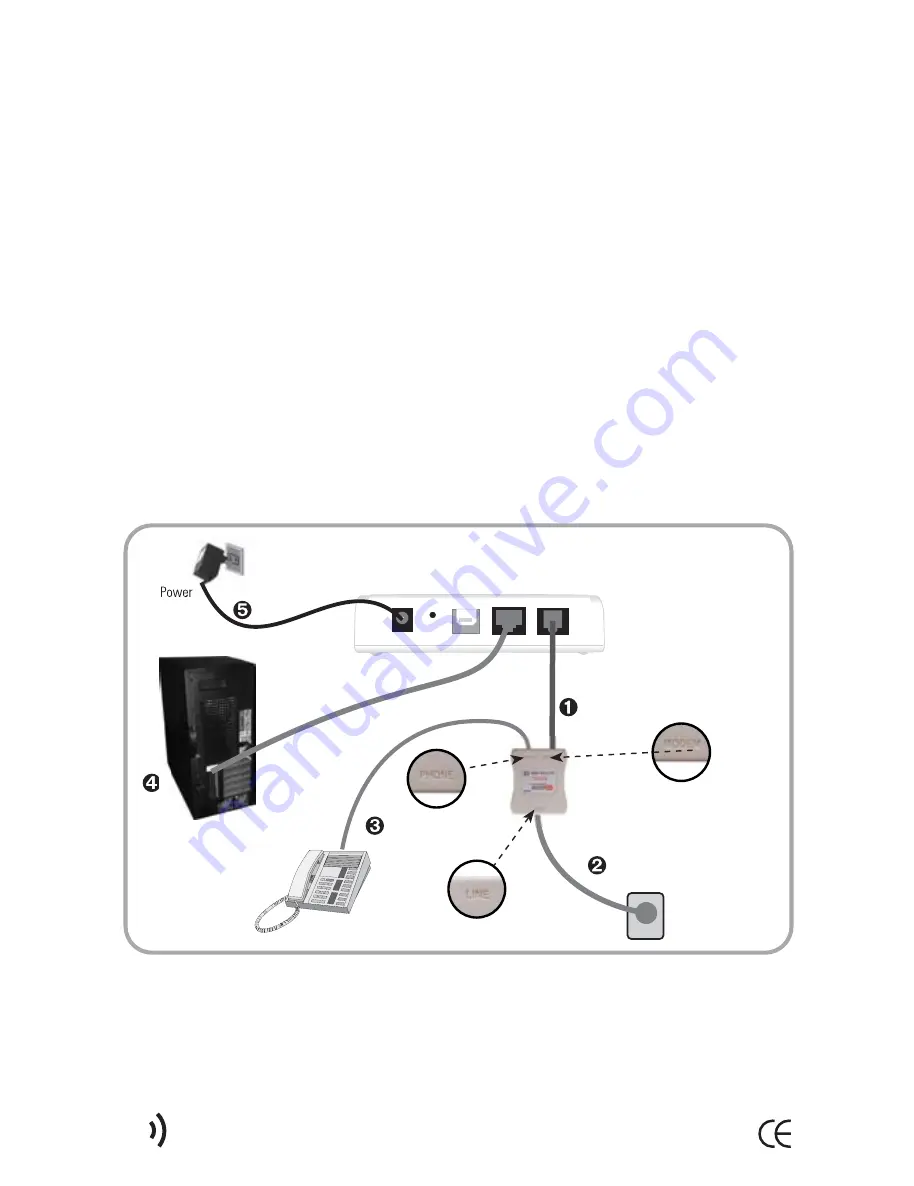
6
AirTies RT-103 User Manual
2.
Installation
2.1.
Basic Cabling Procedure
The following figure shows how to connect your RT-103 using the cables
provided.
How to connect the cables is also explained in detail by the animated
instructions that automatically start when you insert the Easy Setup CD
into the CD drive of your PC.
1. Using the short telephone/ADSL cable provided, connect the
"MODEM" port of the splitter with the "ADSL" port of your router.
2. Connect your ADSL telephone line to the "LINE" port of the splitter
provided.
3. Connect your phone to the "PHONE" port of the splitter.
4. Connect your PC to the LAN port of the AirTies RT-103.
5. Plug the power adapter provided into the 220V wall outlet and the
other end of the power cord to your router and turn it on.
MODEM
LINE
POWER
Reset
USB
LAN
ADSL
PHONE
Phone Line
All manuals and user guides at all-guides.com
all-guides.com





























