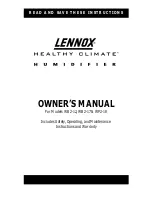16
2.4 How To Change Drum Motor
Open the top cap and take out the air flow direction part follow the procedure 2.2.1;
Remove the PCBA box cover and wiring holder follow the procedure 2.2.2;
Remove the PCBA follow the procedure 2.2.3;
Remove the water wheel and water reservoir follow the procedure 2.3.2 and 2.3.3;
Remove the split pin & wheel gear of synchronous motor follow the procedure 2.3.4;
Remove the motor cover follow the procedure 2.3.5;
Remove the wiring holder & cable ties follow the procedure 2.3.6;
2.4.1
Wiring Connection Between The PCBA And Drum Motor
Use the electric soldering iron to
unplug
the
wiring
connection
between the PCBA and drum motor.
(2 pink line)
2.4.2
Drum Motor
Use screw driver to remove
2pcs SS screw with head
(ST4*8) to get the drum motor.
2.4.3
Drum Motor Wiring Connection
Drum motor wiring connection refers to part 4.2 Wiring Color Description.
Содержание PCMH45
Страница 6: ...6 1 6 Operations Control Panel Operation Instructions FILL WATER ...
Страница 7: ...7 ...
Страница 8: ...8 1 7 CLEANING MAINTENANCE ...
Страница 22: ...5 EXPLODED VIEW 22 ...
Страница 23: ...NO 64 NO 65 NO 66 23 ...
Страница 24: ...NO 89 NO 87 NO 88 24 ...