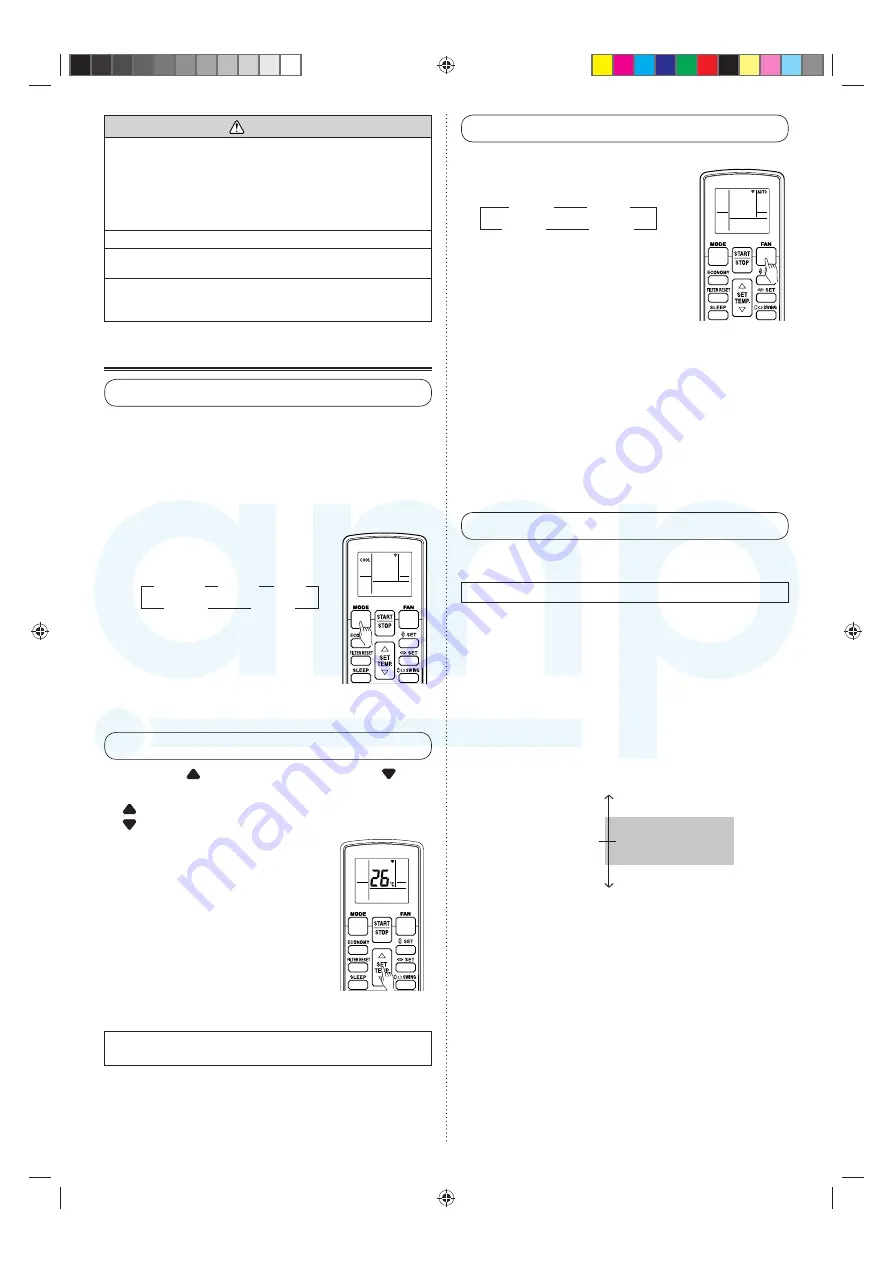
En-3
CAUTION
Incorrect use of batteries can cause liquid leakage, explosion or heating
and may result in malfunction or personal injury. Adhere to the following.
●
Do not recharge the batteries.
●
Insert the batteries in the correct direction.
●
Do not mix a new battery with an old battery or batteries of different
types.
●
Remove the batteries immediately when they have run out.
Take care to prevent infants from accidentally swallowing batteries.
When not using the unit for an extended period, remove the batteries
to avoid possible leakage and damage to the unit.
Dead batteries should be removed immediately and disposed of
properly, either in a battery collection receptacle or to the appropriate
authority.
OPERATION
To Select Mode Operation
1
Press the “START/STOP” button.
The receiver unit control panel’s OPERATION Indicator
Lamp (green) will light.
The air conditioner will start operating.
2
Press the “MODE” button to select the
desired mode.
Each time the button is pressed, the
mode will change in the following
order.
AUTO
*1
COOL
DRY
FAN
*2
HEAT
About 3 seconds later, the entire
display will reappear.
*1
“AUTO” can be set only in the
indoor unit assigned to the repre-
sentative indoor unit.
*2
“FAN” cannot set to heat pump
type.
To Set the Room temperature
Press the “ SET TEMP. / SET TEMP. ”
button.
button: Press to raise the temperature setting.
button: Press to lower the temperature setting.
●
Temperature setting range:
AUTO ............................... 18-30 °C
Cooling/Dry ...................... 18-30 °C
Heating ............................ 16-30 °C
The temperature setting cannot be used
to set room temperature during the FAN
mode (the temperature will not appear on
the Remote Control Unit’s Display).
About 3 seconds later, the entire display
will reappear.
The temperature setting should be considered a standard value,
and may differ somewhat from the actual room temperature.
Example:
When
set to COOL.
Example:
When
set to 26 °C.
To Set the Fan Speed
Press the “FAN” button.
Each time the button is pressed, the fan
speed changes in the following order:
AUTO
HIGH
MED
LOW
About 3 seconds later, the entire display will
reappear.
When set to AUTO:
Heating:
Fan operates so as to optimally circulate
warmed air. However, the fan will operate
at very low speed when the temperature
of the air issued from the indoor unit is
low.
Cooling:
As the room temperature approaches that of the temperature
setting, the fan speed becomes slower.
Fan:
The fan runs at the low fan speed.
The fan will operate at a very low setting during Monitor operation
and at the start of the Heating mode.
To Stop Operation
Press the “START/STOP” button.
The OPERATION Indicator Lamp (green) will go out.
About AUTO CHANGEOVER Operation
AUTO:
●
When AUTO CHANGEOVER operation fi rst selected, the
fan will ope-rate at very low speed for about 1 minute, during
which time the unit detects the room conditions and selects
the proper operating mode.
Room temperature is higher than the defi ned temperature
in temperature setting
→
Cooling mode or Dry mode
Room temperature is close to the defi ned temperature in
temperature setting
→
Determined by outdoor temperature
Room temperature is lower than the defi ned temperature in
temperature setting
→
Heating mode
Defi ned temper-
ature in tem-
perature setting
Cooling or Dry
Determined by out-
door temperature
Heating
●
When the air conditioner has adjusted your room’s tempera-
ture to near the temperature setting, it will begin monitor
operation. In the monitor operation mode, the fan will operate
at low speed. If the room temperature subsequently chang-
es, the air conditioner will once again select the appropriate
operation (Heating, Cooling) to adjust the temperature to the
value set in the indoor unit.
(The monitor operation range is ±2 °C relative to the tem-
perature setting.)
●
If the mode automatically selected by the unit is not what you
wish, select 1 of the mode operation (HEAT, COOL, DRY,
FAN).
Example:
When
set to AUTO.
AMP Air Conditioning
www.ampair.co.uk | [email protected]










