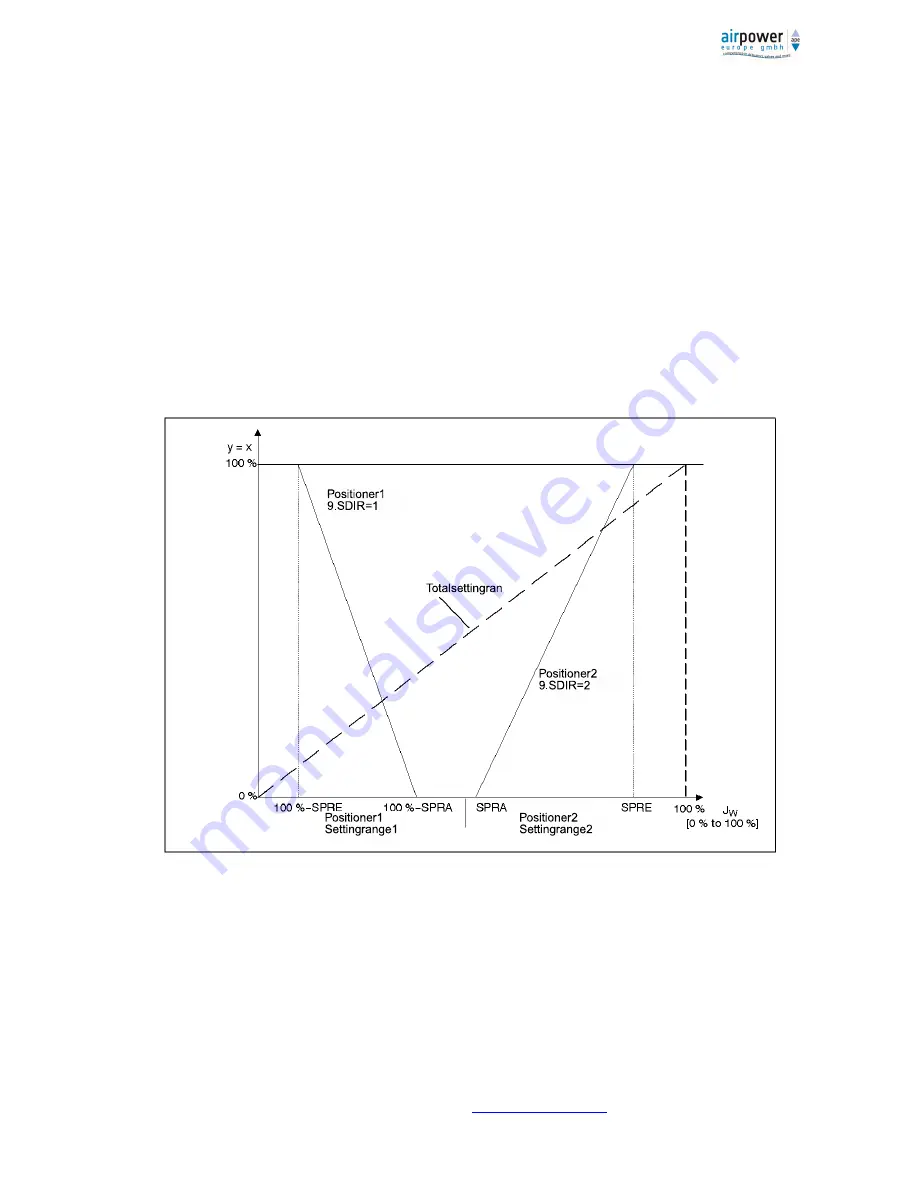
airpower europe GmbH, Auf der Hohl 7, D-53547 Dattenberg,
www.airpower-gmbh.com
29
Use this parameter to set the setpoint direction. The setpoint direction serves to reverse the sense
of use of the setpoint. The parameter is mainly used for split-range operation, as well as for single-
acting actuators with the safety position "up".
10.
SPRA
Split Range Start (see Fig. 6-1)
11.
SPRE
Split end (see Fig. 6-1)
With these two parameters "10. SPRA" and "11. SPRE" in combination with "9. SDIR" you limit the
effective setpoint. In this way, split-range tasks can be performed by the following characteristics.
rising /falling
falling /rising
falling /falling
rising /increasing
Fig.6-1
Split-range operation with two positioners
12.
TSUP
setpoint ramp up
+
13.
TSDO
setpoint ramp down
The setpoint ramp is effective in "Automatic" mode and limits the change rate of the
effective setpoint. Use this parameter to set the value in seconds.
When switching from "Manual operation" to "Automatic operation" mode, the effective


























