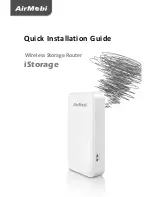2
LED
Description
System
Status
Solid
‐
The
device
normal
operation;
Flashing
‐
The
device
is
starting
up
or
restore
the
factory
configuration;
Off
‐
System
abnormal
or
no
power.
Battery
Level
Marquee
display
the
device
in
charging
status,
the
4
LED
will
off
when
the
battery
is
fully
charged.
4
LED
display
different
battery
level.
Part
3:
Features
Introduction
【
Power
Bank
】
iStorage
can
charge
for
the
smart
phone,
tablet,
etc.
Press
and
hold
the
battery
level
button
to
view
the
battery
level
status.
【
Wireless
Storage
】
iStorage
lets
your
smart
phone,
tablet
and
computer
to
share
the
video,
music,
photo
and
document
from
iStorage
or
USB
disk
wirelessly.
At
the
same
time,
you
can
copy
your
files
to
iStorage
or
USB
disk
wirelessly.
【
3G
Wireless
Router
】
iStorage
supports
four
operation
modes
include
3G,
Router,
AP
and
Repeater.
(
The
default
mode
is
3G
mode.
If
you
want
to
set
up
the
wireless
encryption
or
change
to
other
modes,
refer
to
the
follow
‐
up
steps
to
login
the
router's
management
interface.
)
Содержание iStorage
Страница 1: ...0 Quick Installation Guide Wireless Storage Router iStorage...
Страница 8: ...7...