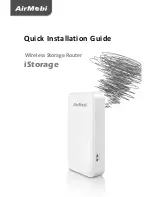1
Part
1:
Package
Contents
iStorage
Quick
Installation
Guide
Micro
USB
Cable
Flannelette
Bag
Part
2:
Hardware
Overview
Item
Description
Ethernet
Port
Use
as
either
a
LAN
port
or
WAN
port.
Mode
Switch
R
‐
Power
On
;
C
‐
Charge
;
Θ‐
Power
Off
Micro
USB
Port
Used
for
charging
the
device.
USB
Port
Plug
a
3G
modem
for
share
the
3G
internet;
Plug
a
USB
disk
to
share
files;
Used
for
charging
the
smart
phone
or
tablet.
Battery
Detection
Button Press
the
button
to
show
the
battery
level.
Reset
Button
Press
and
hold the
button
for
at
least
5
seconds,
and
then
the
router
will
restore
to
the
default
setting.
Содержание iStorage
Страница 1: ...0 Quick Installation Guide Wireless Storage Router iStorage...
Страница 8: ...7...