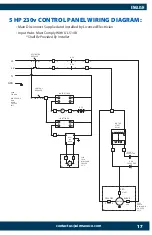ENGLISH
airmaxeco.com | 866-424-7629
18
Maintenance & Operation
of the Control Panel Timer:
RUN TIME USING THE MANUAL BYPASS
Press the MANUAL button until the line is above “ON” . This mode will bypass all
programmed settings . The MANUAL/ON mode can be used if 24/7 operation is desired .
RUN TIME USING A PROGRAM
Setting the Clock
Step 1:
Press the RESET button to clear all history from
memory .
Step 2:
Press and hold the CLOCK button .
Step 3:
Continue to hold the CLOCK button while
pressing the DAY, HOUR or MIN button to set the
day and time .
Step 4:
Release the CLOCK button .
CREATING A PROGRAM
The Airmax Digital Timer allows up to allows up
to 8 ON/OFF run times .
Select the days for each run time to occur based on the 15 preset schedule of days
shown in the table . (Fig . 1 - Page 19)
Note:
Ponds will receive the most benefit from continual water movement . We
recommend running fountains at least 8-10 hours daily to maximize benefits, unless a
secondary aeration system is in operation .
Step 1:
Press the TIMER button once to display ”1on --:--“
Step 2:
Press the DAY button to scroll through the preset schedule options .
Mode A,
MONDAY - SUNDAY, is the default schedule
.
Step 3
: When the desired schedule is displayed, press the HOUR or MIN buttons to
select the ON time .
Step 4:
Press the TIMER button once to switch display to “1off --:--“ Programming
without inserting an OFF time will also allow the fountain to run 24/7 if
desired .
Step 5:
Press the DAY button to scroll to the program selected in step 2 .
Step 6:
Press the HOUR or MIN button to select the OFF time .
Step 7:
Repeat steps 1-6 for each additional program desired, up to 8 programs .
Step 8:
When all programs have been created press the CLOCK button to execute the
programs .
Step 9:
Press the MANUAL button until the line is above AUTO .
Reset Button