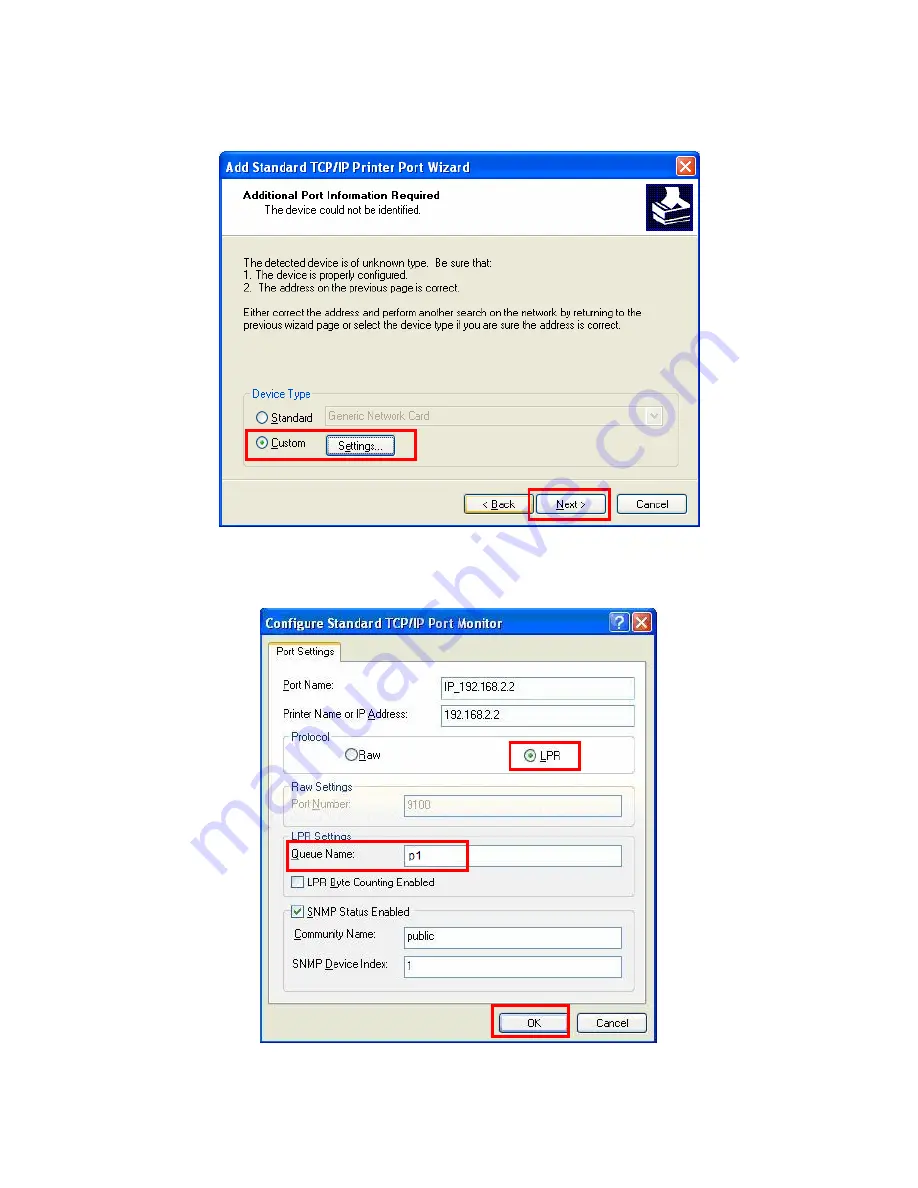
8. Select “Custom” and click “Settings”. When you have finished the settings
at step 9, click “Next” to continue.
9. Select “LPR” and enter “p1” in the “Queue Name”, then click “OK”. By
default the queue name of the MFP server is “p1”.
75 AirLive WFP-101U v2 User’s Manual