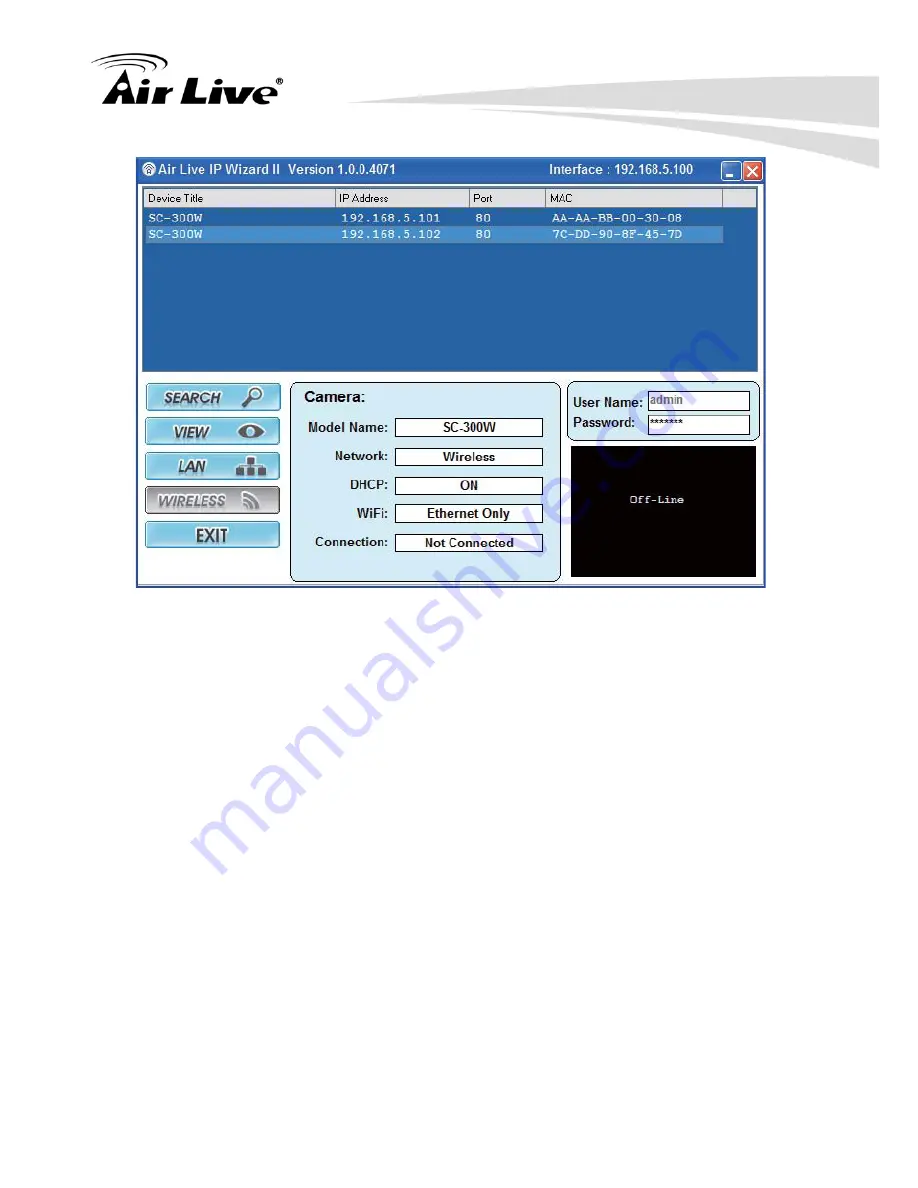
3. Using IP Camera via Web Browser
AirLive SC-300W User’s Manual
14
6. The monitor image will be displayed in your browser. In the left side of main window, you
can configure the settings you want. For more details, please refer to the following
chapters.