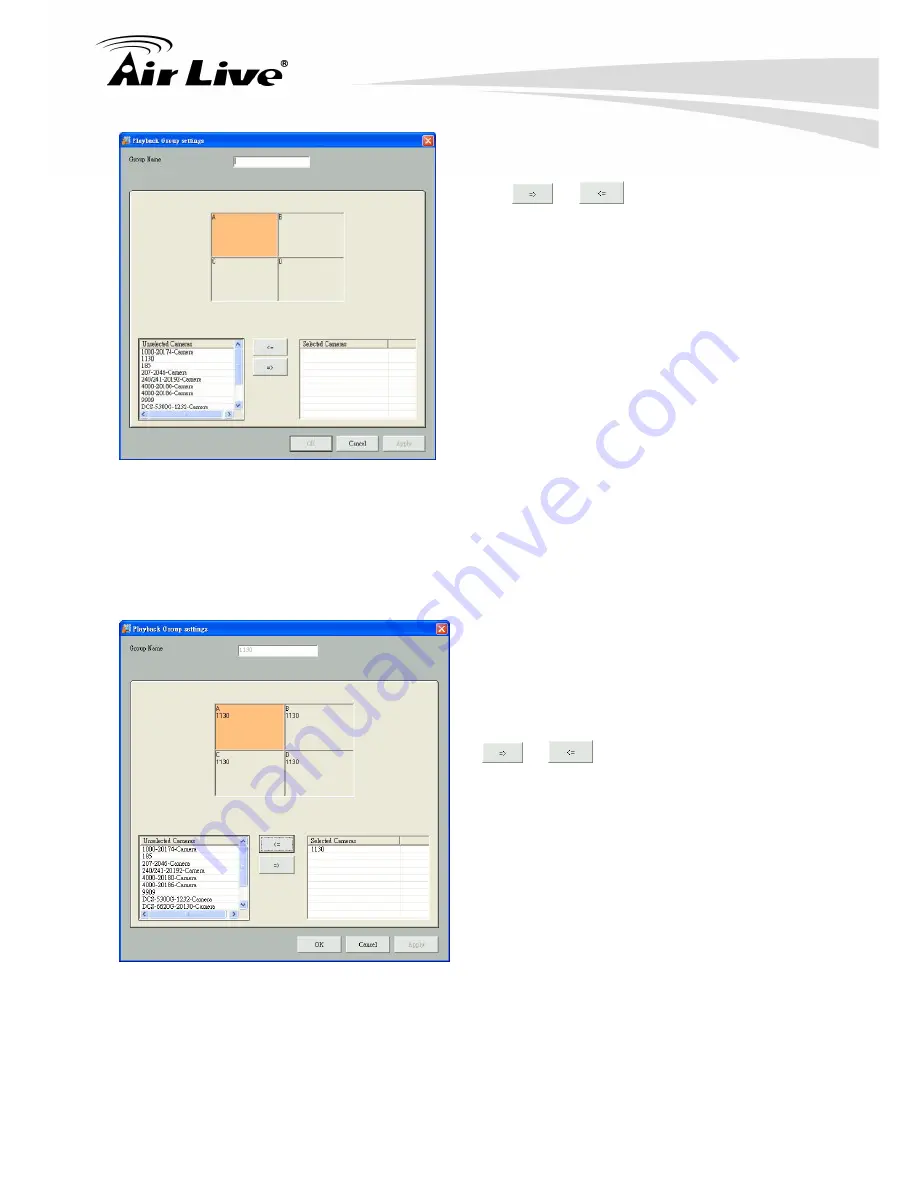
AirLive
POE100CAMv2
User’s
Manual
104
The system will show the window to add a group.
Use the split screen to select playback location
and
or
to select/unselect cameras
in the group. Click “OK” button to save the setting
and close the setting window or click “Apply”
button to save the setting and remain in this setting
window.
Modify a playback group.
Modify an existing playback group by first select a
playback group and then click “Modify”. The
system will show the window to modify group. Use
the split screen to select playback location and
or
to select/unselect cameras in
the group.






























