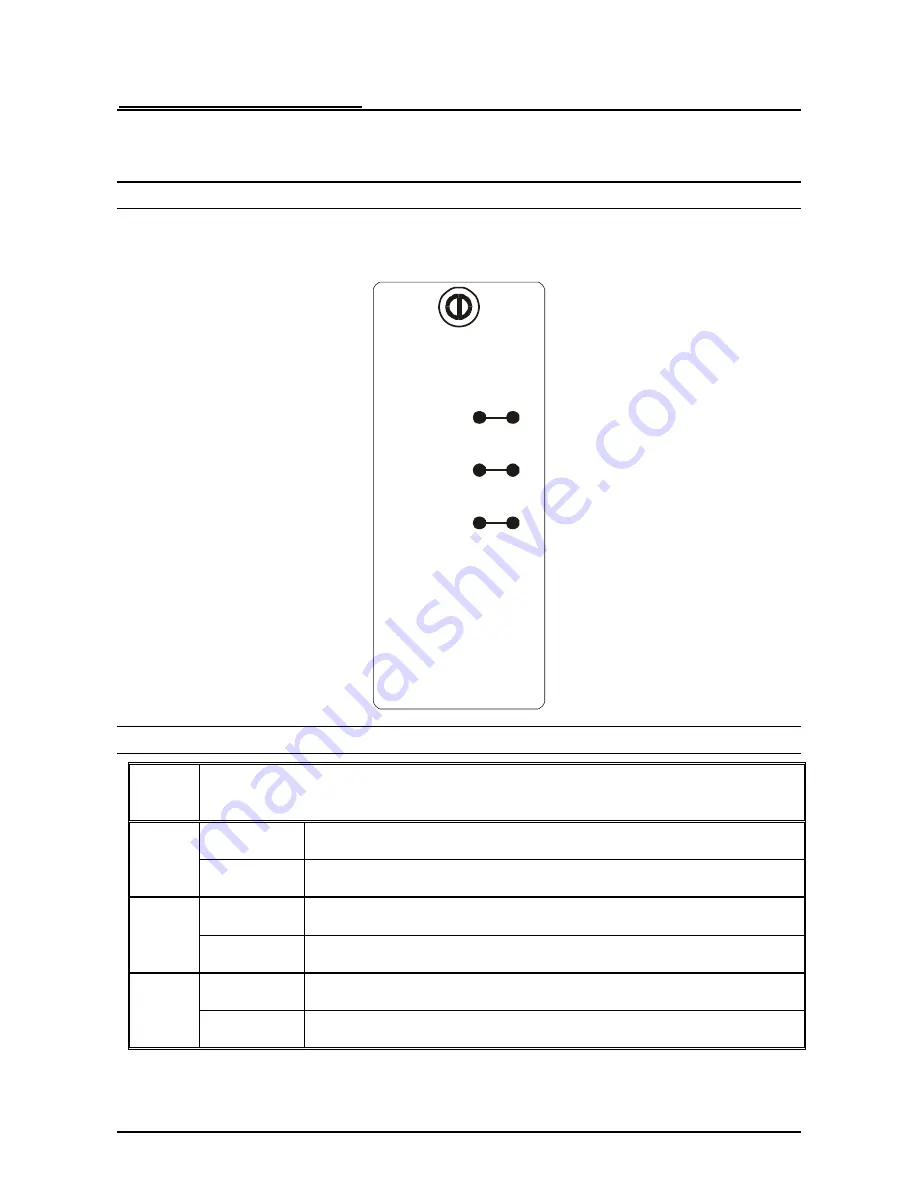
Understanding LED Indicators
The front panel LEDs provide instant status feedback, and, helps monitor and troubleshoot
when needed.
Front Panel
There is an array of LED indicators, which provides you with instant feedback on the status
of the power and the fan.
POWER ON
POWER FAIL
FAN FAIL
1
2
Power and Fan LED
1 / 2
Indicates which the power (fan) is working, depends on where the power
supply was installed at the rear.
On (Green) Power supply feed in
Power
LED
Off
No power supply feeding
On (Amber) Faulty power supply
Power
Fail LED
Off
Power supply works normally
On (Amber) Faulty Fan
Fan Fail
LED
Off
Fan works normally
7
AirLive OV-MCR116 User’s Manual















