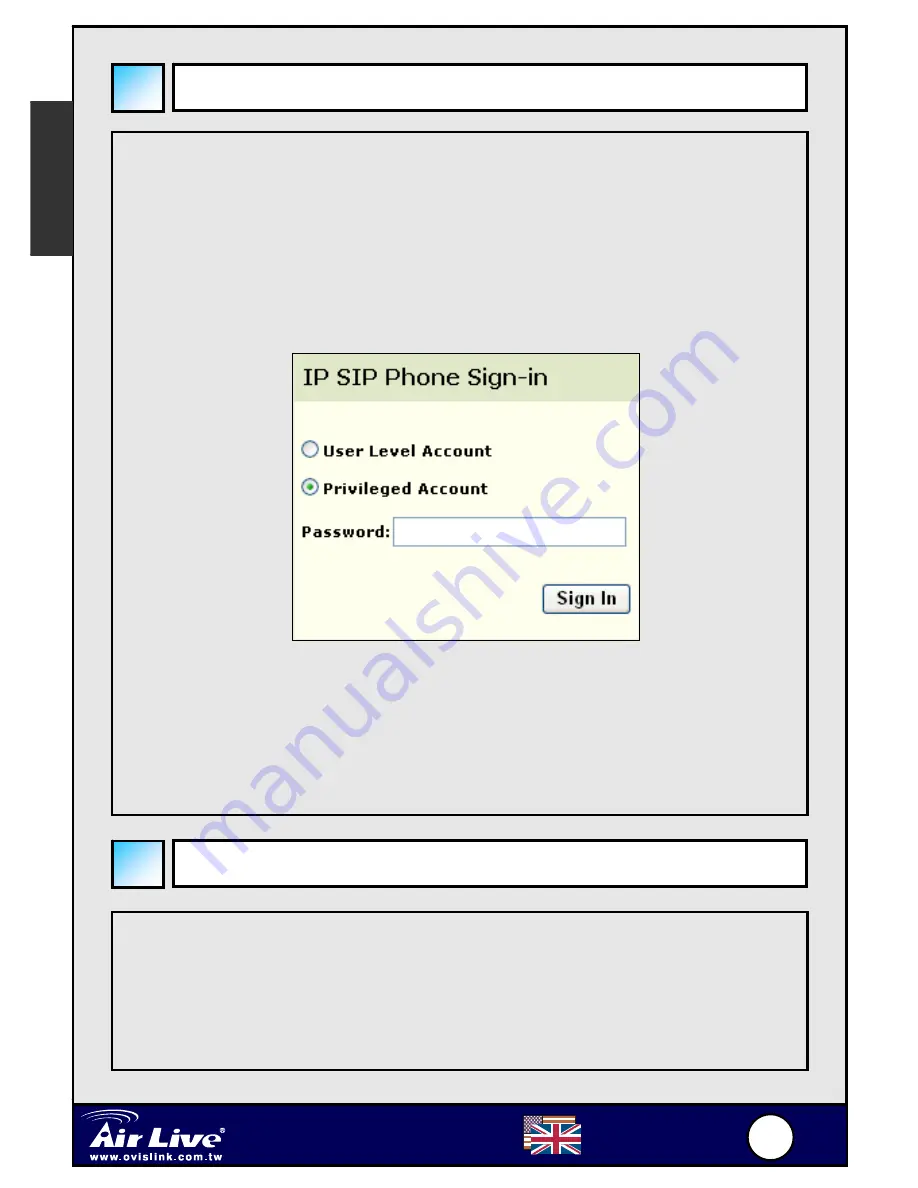
8
8
Wired VoIP Phone
ePhone-2000S
English
WEB Configuration
z
Press the Function key
【
7
】
, the LCD will shows its IP address.
z
Start a Web browser, such as Microsoft’s Internet Explorer (IE), and
enter the AirLive ePhone-2000S’s IP address on the web browser.
Address. The AirLive ePhone-2000S login screen is displayed:
(Please make sure your PC’s IP address and the ePhone-2000S are on the
same subnet.)
The
AirLive
ePhone-2000S
web configuration password comes with two
categories: User password and Administrator password.
The default User Level Account and Privileged Account is “0000”
Please input the password, then click “
Sign In
” button.
Registration Message
The flashing green LED of
【
Registration
】
key indicates that the registration
is undergoing.
Once the green LED stops flashing, you could know the registration result
by the LED:
English
Содержание EPHONE-2000S
Страница 16: ...1 15 5 Wired VoIP Phone ePhone 2000S English MEMO English ...
Страница 31: ...3 30 0 Telefone IP VoIP de ligação por cabo ePhone 2000S Português MEMO Português ...
Страница 46: ...4 45 5 Wired VoIP Phone ePhone 2000S Deutsch Notizen Deutsch ...
Страница 61: ...6 60 0 Wired VoIP Phone ePhone 2000S Español MEMO Español ...
Страница 76: ...7 75 5 Wired VoIP Phone ePhone 2000S Slovensky POZNÁMKY Slovensky ...
Страница 91: ...9 90 0 Wired VoIP Phone ePhone 2000S 日本語 MEMO 日 本 語 ...
Страница 106: ...1 10 05 5 Wired VoIP Phone ePhone 2000S Czech MEMO Česky ...
Страница 107: ...MEMO ...
Страница 108: ...MEMO ...
Страница 109: ...MEMO ...
























