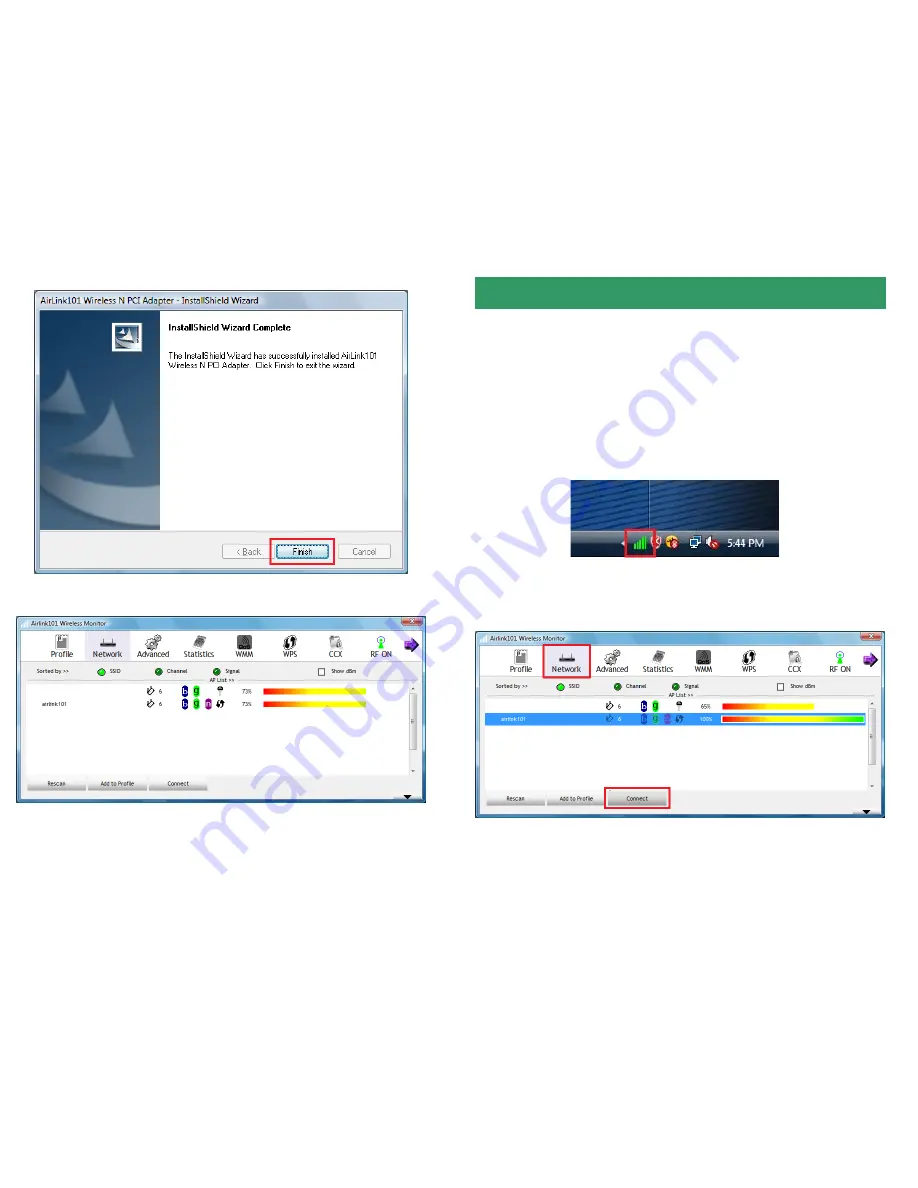
Step 1.9
Click
Finish
and restart your computer as prompted.
Step 1.10
You will see the Airlink101 Wireless Monitor pops up.
Congratulations! The Wireless N PCI Adapter has now been successfully
installed on your computer.
Connect to Wireless Network
Note:
If the Airlink101 Wireless Monitor does not open on your desktop, you
can open the Airlink101 Wireless Monitor utility by double clicking on the
Airlink101 Wireless Monitor Utility icon in the system tray at the bottom right-
hand corner of your screen.
If the icon does not appear in the system tray,
go to Start
→
Programs
→
Airlink101
→
Airlink101 Wireless Monitor
.
Step 2.1
Click on
Network
, you will see the available wireless networks in your
environment. Select the wireless network you want to connect to and click on
Connect
.
Section 2






















