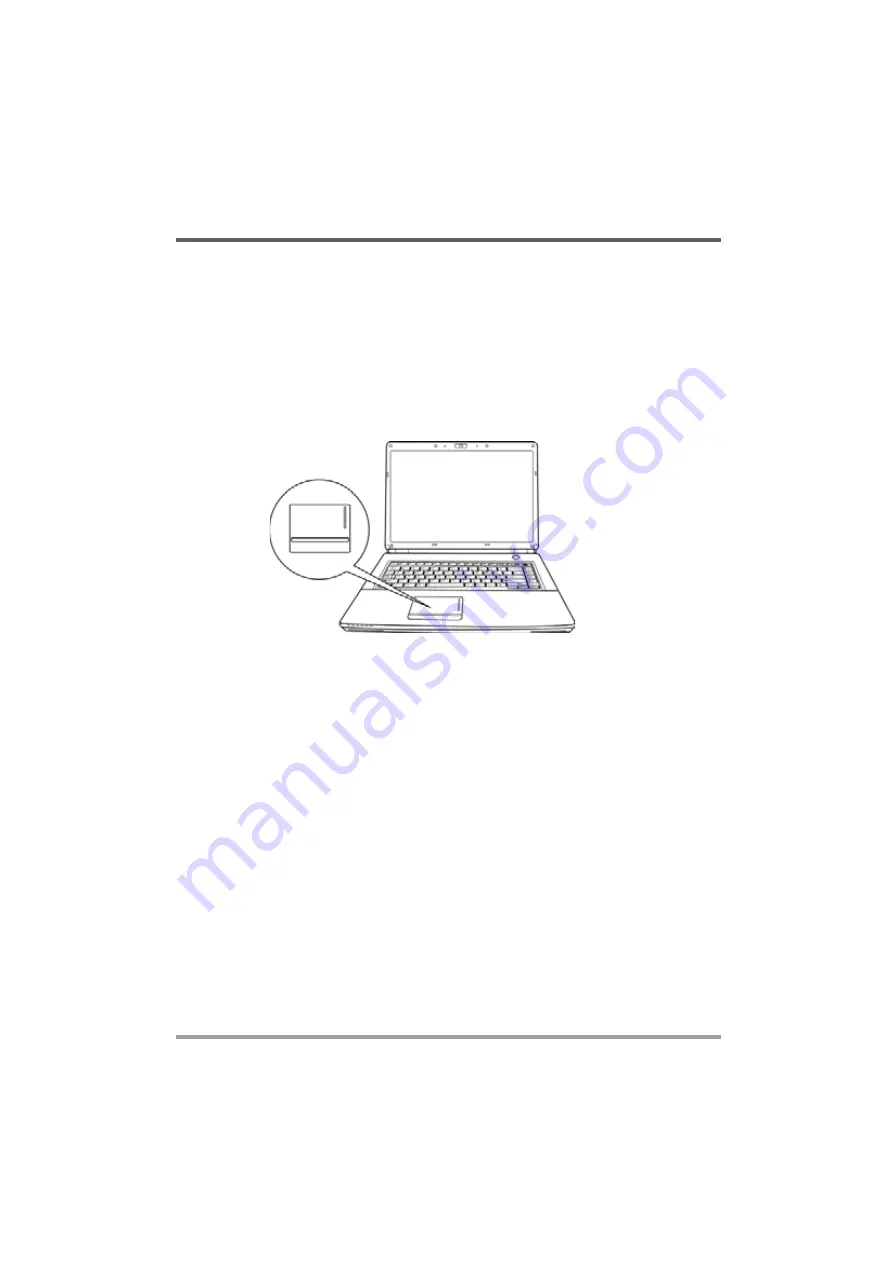
GETTING STARTED
19
Using the TouchPad
A TouchPad pointing device comes built into your computer. It is used to control the movement
of the pointer to select items on your display panel.
The TouchPad consists of a cursor control, a left and right button, and two scroll buttons. The
cursor control works the same way a mouse does, and moves the cursor around the display. It
only requires light pressure from the tip of your finger. The left and right buttons function the
same as mouse buttons. The actual functionality of the buttons may vary depending on the
application that is being used. Finally, the scroll buttons allow you to navigate quickly through
pages, without having to use the on-screen cursor to manipulate the up and down scroll bars.
Clicking
Clicking means pushing and releasing a button. To left-click, move the cursor to the item you wish
to select, press the left button once, and then immediately release it. To right click, move the
mouse cursor to the item you wish to select, press the right button once, and then immediately
release it. You also have the option to perform the clicking operation by tapping lightly on the
TouchPad once.
Double-Clicking
Double-clicking means pushing and releasing the left button twice in rapid succession. This
procedure does not function with the right button. To double-click, move the cursor to the item
you wish to select, press the left button twice, and then immediately release it. You also have the
option to perform the double-click operation by tapping lightly on the TouchPad twice.
Dragging
Dragging means pressing and holding the left button, while moving the cursor. To drag, move the
cursor to the item you wish to move. Press and hold the left button while moving the item to its
new location and then release it. Dragging can also be done using the TouchPad. First, tap the
TouchPad twice over the item you wish to move making sure to leave your finger on the pad after
the final tap. Next, move the object to its new location by moving your finger across the TouchPad,
and then release your finger. Using the Scroll buttons allows you to navigate through a document
quickly without using the window's scroll bars. This is particularly useful when you are navigat-
ing through on-line pages.
Содержание PRAXIS N1106
Страница 2: ...MANUAL DEL USUARIO Julio de 2008 E S PA Ñ O L ...
Страница 25: ...MEMO ...
Страница 26: ...USER S MANUAL July 2008 E N G L I S H ...
Страница 49: ...MEMO ...
Страница 50: ...2008 7 ...
Страница 51: ...2 5 5 6 6 7 9 10 12 12 13 13 13 14 15 15 16 18 19 20 21 21 22 22 ...
Страница 52: ...3 ...
Страница 53: ...4 ...
Страница 54: ... CD DVD CD RW CD Dual DVD RW CD Super Multi DVD RW ...
Страница 55: ...6 ...
Страница 56: ...200 ...
Страница 57: ...8 Windows HDD ...
Страница 59: ...10 USB USB USB USB USB v2 0 480 Mb s CD DVD CD DVD ODD DVD CD USB Kensington ...
Страница 60: ...11 Kensington Kensington ...
Страница 61: ...12 CPU CPU ...
Страница 62: ...13 2 1 2 1 2 ...
Страница 63: ...14 ...
Страница 64: ...15 POST BIOS POST POST ...
Страница 65: ...16 HDD HDD ...
Страница 66: ... HDD ...
Страница 67: ...18 12 F1 F12 FN FN F1 FN F2 FN F3 FN F4 FN F5 FN F6 FN F7 FN F8 FN F9 FN F10 FN F11 FN F12 FN Esc ...
Страница 68: ...19 2 2 ...
Страница 69: ...20 8GB DIMM SDRAM 1 2 3 4 ESD 5 6 45o 7 8 ...
Страница 70: ...21 1 2 3 PC PC 4 5 10 6 7 ...
Страница 72: ...23 Macrovision Macrovision ...
Страница 73: ...MEMO ...
Страница 74: ...MANUEL DE L UTILISATEUR Juillet 2008 F R A N Ç A I S ...
Страница 97: ...MEMO ...
Страница 98: ...BENUTZERHANDBUCH Juli 2008 D E U T S C H ...
Страница 122: ...MANUALE DELL UTENTE Luglio 2008 I TA L I A N O ...
Страница 145: ...MEMO ...
Страница 146: ......
Страница 147: ......
Страница 148: ......
Страница 149: ......
Страница 150: ......
Страница 151: ......
Страница 152: ......
Страница 153: ... ...
Страница 154: ......
Страница 155: ......
Страница 156: ......
Страница 157: ......
Страница 158: ......
Страница 159: ......
Страница 160: ......
Страница 161: ... ...
Страница 162: ......
Страница 163: ... ...
Страница 164: ......
Страница 165: ......
Страница 166: ... ...
Страница 167: ... T M ...
Страница 168: ......
Страница 169: ...MEMO ...
Страница 170: ......
Страница 171: ......
Страница 172: ......
Страница 173: ......
Страница 174: ... ...
Страница 175: ...6 ...
Страница 176: ...7 ...
Страница 177: ...8 ...
Страница 178: ...9 ...
Страница 179: ...10 ...
Страница 180: ...11 ...
Страница 181: ...12 ...
Страница 182: ......
Страница 183: ...14 ...
Страница 184: ...15 ...
Страница 185: ...16 ...
Страница 186: ...17 ...
Страница 187: ...18 ...
Страница 188: ...19 ...
Страница 189: ...20 ...
Страница 190: ... ...
Страница 191: ... ...
Страница 192: ......
Страница 193: ...MEMO ...
Страница 194: ......
Страница 195: ...2 ...
Страница 196: ...3 ...
Страница 197: ...4 ...
Страница 198: ...5 ...
Страница 199: ...6 ...
Страница 200: ...7 ...
Страница 201: ...8 ...
Страница 202: ...9 p ...
Страница 203: ...10 ...
Страница 204: ...11 ...
Страница 205: ...12 ...
Страница 206: ...13 ...
Страница 207: ...14 ...
Страница 208: ...15 ...
Страница 209: ...16 ...
Страница 210: ...17 p ...
Страница 211: ...18 ...
Страница 212: ...19 ...
Страница 213: ...20 ...
Страница 214: ...21 ...
Страница 215: ...22 ...
Страница 216: ...23 ...
Страница 217: ......
















































