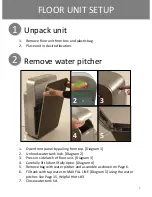ERROR MESSAGES
Please Close the Front Panel
HEPA filter error
If the AireSpa unit is bumped or moved, the filters may slightly move away from the
sensor and trigger an error.
If a HEPA FILTER ERROR displays on the touchscreen remote:
1.
Remove front panel and place to the side.
2.
Remove the pre-filter. [1st filter]
3.
Remove the HEPA filter. [2nd filter]
4.
Gently push on all four corners of the Coal filter. [3rd filter]
5.
Replace the HEPA filter and gently push on all four corners so all four corners are
properly in position.
6.
Replace the pre-filter and gently push on all four corners so all four corners are
properly in position.
7.
Replace front panel.
13
Note: Please contact
for added support
Aroma tray error
If an AROMA TRAY ERROR displays on the touchscreen remote:
1.
Remove front panel and place to the side.
2.
Gently open aroma tray.
3.
Make sure the aroma wheel is positioned properly.
4.
Gently close the aroma tray.
5.
Replace front panel.
Содержание ASWRB100
Страница 1: ...ASWRB100 ASWRB300 USE CARE GUIDE ...