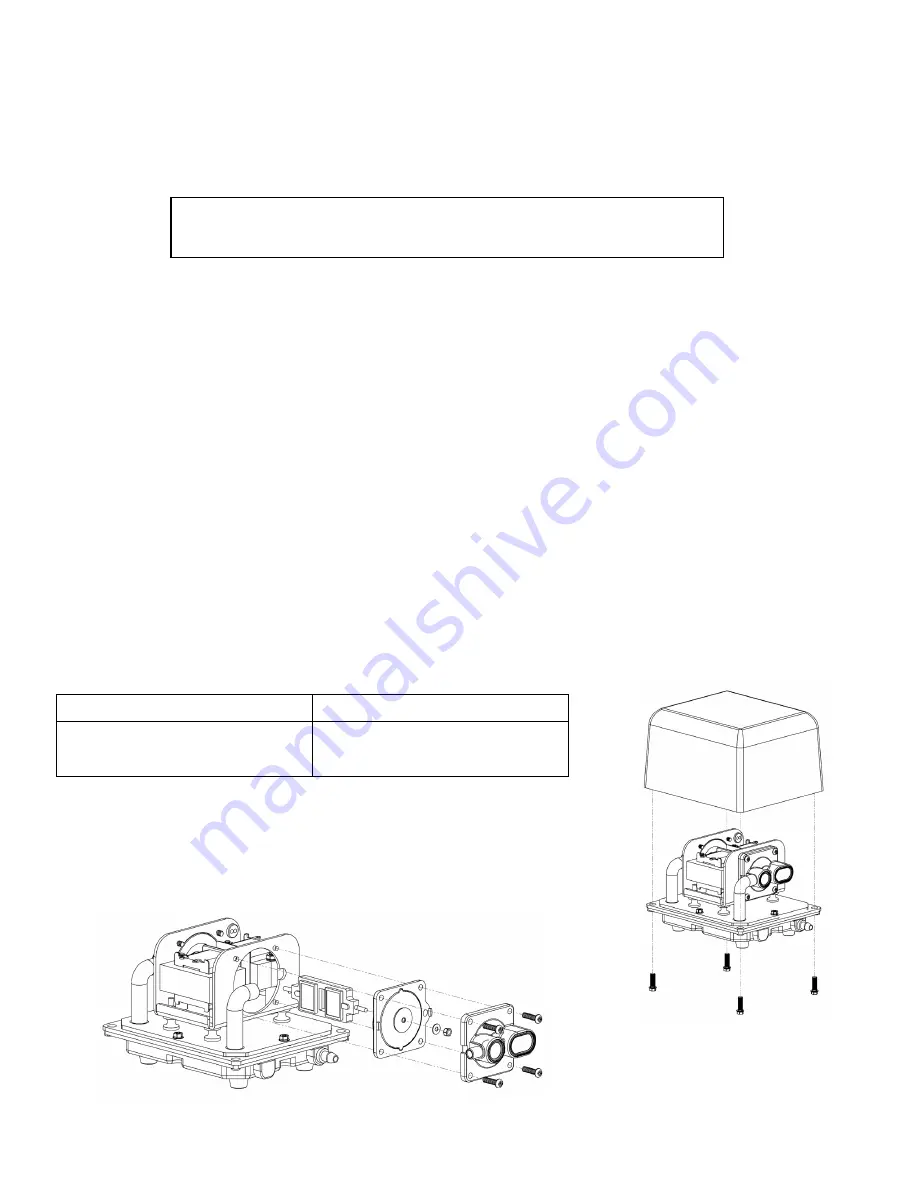
8
Maintenance Manual
Air Force Pro™ 15
Part No: 746500
1. To change the diaphragms
A. Remove the four screws around the aluminum upper housing,
and take the housing off. (As shown in figure 1)
B. Remove the four screws from the diaphragm housing. (As shown in figure 2)
C. Remove the u-nut in the center of diaphragm.
D. Take the diaphragm off its place.
E. Replace a new one by mounting the rubber studs
into their position.
F. Press the rim of the diaphragm into the ring.
G. Secure the magnet with a new u-nut and screw and put
the diaphragm housing back with the four screws on.
*Replacement part Information
Model
Diaphragm Service kit
Air Force Pro™ 15
Part No: 746500
Part No: 746530
Figure 1
Figure 2
IMPORTANT:
To open upper enclosure, please make sure you
have unplugged the power cord before opening.
unplugged before opening
Maintenance Manual
7
Содержание 15
Страница 16: ...Exclusively distributed by ...


































