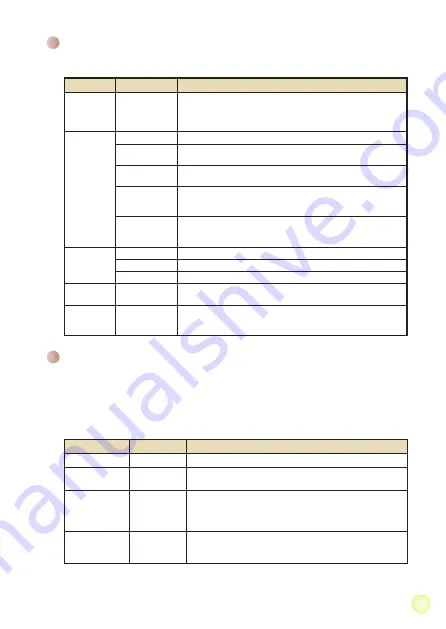
11
Elementos de menú en el modo
Reproducción
Encienda la alimentación → Presione el botón
MODO
→ Use el Joystick para cambiar
al modo
Mis trabajos
→ Seleccione la carpeta
Vídeo, Foto
o
Voz
→ Presione el botón
OK
→ Presione el botón
MENÚ
.
Elemento
Opción
Descripción
Eliminar
Sí/No
Elimina el archivo actual.
Borrar todo
Sí/No
Elimina todas las imágenes y todos los archivos de audio y
vídeo almacenados en la memoria.
Bloquear
Sí/No
Puede bloquear uno, varios o todos los archivos. La función
de eliminación no puede borrar un archivo bloqueado. Sin
embargo, la función de formato borrará tanto los archivos
bloqueados como los no bloqueados.
Modo
Reproducir todo
Todo
La cámara muestra las imágenes y los clips de vídeo en
secuencia. Puede presionar el botón OK para detener la
presentación de diapositivas o la reproducción del vídeo.
* Si no hay archivos en el cámara, se verá ningún elemento.
Elementos de menú en el modo Cámara
(continuación)
Elemento
Opción
Descripción
Disparo
continuo(con
resolución
de vídeo)
Activado/
Desactivado
Habilita o deshabilita la función de disparo continuo.
Bal. blanco
Automático
La cámara ajusta automáticamente el balance de blanco.
Soleado
Esta configuración es adecuada para grabaciones en exteriores
en un día soleado.
Nublado
Esta configuración es adecuada para grabaciones en días
nublados o entornos sombríos.
Fluorescente
Esta configuración es adecuada para grabaciones en interiores
con iluminación fluorescente o entornos con una temperatura de
color alta.
Tungsteno
Esta configuración es adecuada para grabaciones en interiores
con iluminación incandescente o entornos con una temperatura
de color baja.
Efecto
Normal
Realiza grabaciones con un color natural.
ByN
Realiza grabaciones en blanco y negro.
Clásico
Realiza grabaciones en un color con tono sepia.
Bloqueo
de AF
Encender/
Apagar
Habilita y deshabilita la función de enfoque automático.
Estabilizador
Encender/
Apagar
Habilita y deshabilita la función de estabilizador. Esta función
puede evitar que las imágenes aparezcan borrosas a causa de la
vibración de las manos.
Содержание AHD Z700 Extreme
Страница 1: ......
Страница 170: ...C 15 1 2 B 15 1 2 3 4 5 6 7 8 9 10 11 12...
Страница 175: ...1 1 2 2 2 2 3 3 4 4 4 5 6 7 8 10 10 10 11 12 13 13 14 14 15...
Страница 176: ...OK 5 SD MMC USB...
Страница 177: ...1 SD MMC SD MMC card 2 8 1 USB USB USB 2 3 1 2 3 1 3...
Страница 178: ...1 2 3 OK 4 OK 5 6 OK 1 SD 00 06 40 00 00 05...
Страница 179: ...1 Up 2 3 4 1080P HD 720P 60f WVGA 60f HD 720P 60 WVGA 60 HD 1080P 30f HD 720P 30f HD 1080P 30 HD 720P 30 1 2 3 OK 4 5...
Страница 181: ...1 2 OK 3 OK 1 2 OK 1 0x OK...
Страница 182: ...mov QuickTime 7 0 QuickTime 1 2 SD USB 3 OK 4 5 DCIM 6 100MEDIA 7...
Страница 183: ...1 2 3 4 5 D1 480P 1080i 60 1080P 30 AV...
Страница 184: ...1 AV 2 3 4 AV...
Страница 186: ...11 OK OK 3 3 5 5...
Страница 187: ...12 OK 1 4 TV NTSC NTSC PAL PAL 50 50 60 60 1 3 3 5 5...
Страница 188: ...13 50 50 50 50 50 50 50 50 60 60 50 50 60 60 50 110 50 30 5 2592 x 1944 720P 60 1280x720 60...
Страница 191: ...FCC FCC 15 1 2 FCC 15 Class B 1 2 3 4 5 6 7 8 9 10 11 12...
Страница 196: ...1 1 2 2 2 2 3 3 4 4 4 5 6 7 8 10 10 10 11 12 13 13 14 14 15...
Страница 197: ...OK 5 SD MMC AF AV USB HD OUT...
Страница 198: ...1 SD MMC 2 8 1 AC USB USB USB 2 LED 3 LED 1 2 3 1 1 3...
Страница 199: ...1 2 3 OK 4 OK 5 6 OK 1 AF SD 00 06 40 00 00 05...
Страница 200: ...1 2 3 4 1080P HD 720P 60f WVGA 60f HD 1080P 30f HD 720P 30f 1 2 3 OK 4 5 AF AF AF...
Страница 201: ...1 2 3 HD 1080P 1440x1080 16 9 4 3 HD 60f 1280x720 16 9 4 3 HD 30f 1280x720 WVGA 60f 848x480 10 HD 1080P 30f OK 5...
Страница 202: ...1 2 OK 3 OK 1 2 OK 1 0x OK...
Страница 203: ...mov QuickTime 7 0 QuickTime 1 2 USB SD 3 OK 4 5 DCIM 6 100MEDIA 7...
Страница 205: ...1 AV 2 AV AV 3 4 AV AV AV AV AV AV...
Страница 207: ...11 OK OK 3 3 5 5 AF...
Страница 208: ...12 OK OSD OSD LCD 1 4 LCD NTSC NTSC PAL PAL 50 50 60 60 1 1 3 3 5 5...
Страница 209: ...13 50 50 50 50 50 50 50 50 60 60 50 50 60 60 50 LED 110 50 30 5M 2592x1944 720P 60f 1280x720 60f...
Страница 212: ...FCC FCC 15 1 2 FCC 15 B 1 2 3 4 5 6 7 8 9 10 11 12...
Страница 217: ...1 1 2 2 2 2 3 3 4 4 4 5 6 7 8 10 10 10 11 12 13 13 14 14 15...
Страница 218: ...SD MMC 5 AF AV USB HD OUT...
Страница 219: ...1 SD MMC 2 8 1 USB USB USB 2 LED 3 LED 1 Push 2 3 1 1 3...
Страница 220: ...1 2 3 OK 4 OK 5 6 OK 1 AF SD 00 06 40 00 00 05...
Страница 221: ...1 2 3 4 1080P HD 720P 60f WVGA 60f HD 1080P 30f HD 720P 30f 1 2 3 OK 4 5 AF AF AF...
Страница 222: ...1 2 3 LCD HD 1080P 1440x1080 16 9 4 3 HD 60f 1280x720 16 9 4 3 HD 30f 1280x720 WVGA 60f 848x480 10 HD 1080P 30f 5...
Страница 223: ...1 2 OK 3 OK 1 2 OK 1 0 OK...
Страница 224: ...mov QuickTime 7 0 QuickTime 1 2 USB SD 3 OK 4 5 DCIM 6 100MEDIA 7...
Страница 226: ...CRT 1 AV 2 AV AV IN 3 4 AV AV AV AV AV IN AV...
Страница 228: ...11 OK OK AF...
Страница 229: ...12 OK OSD OSD LCD 1 4 NTSC NTSC PAL PAL 50 50 60 60 1 1 3 3 5 5...
Страница 230: ...13 50 50 50 50 50 50 50 50 60 60 50 50 60 60 50 LED 110 50 30 5M 2592x1944 720P 60f 1280x720 60f...
Страница 233: ...FCC FCC 15 1 2 FCC 15 B 1 2 3 4 5 6 7 8 9 10 11 12...
Страница 238: ...1 1 2 2 2 2 3 LCD 3 4 4 4 5 6 PC 7 TV 8 10 10 10 11 12 13 13 14 14 15...
Страница 239: ...OK 5 SD MMC AF LCD AV USB HD OUT...
Страница 240: ...1 SD MMC 2 8 1 AC USB USB USB PC 2 LED 3 LED PC 1 2 3 LCD 1 1 3 LCD...
Страница 241: ...1 2 3 OK 4 OK 5 6 OK LCD 1 AF SD 00 06 40 00 00 05...
Страница 242: ...1 Up Macro 2 3 4 1080P HD 720P 60f WVGA 60f HD 1080P 30f HD 720P 30f 1 2 3 OK 4 5 AF AF AF...
Страница 244: ...1 LCD 2 Video Picture Voice Video Picture Voice OK 3 OK 1 2 OK 1 0x OK...
Страница 245: ...PC mov PC PC QuickTime 7 0 QuickTime CD PC PC 1 2 SD USB 3 OK 4 5 DCIM 6 100MEDIA 7...
Страница 247: ...TV TV CRT TV 1 TV TV AV 2 AV TV AV IN 3 4 AV AV AV OUT AV AV AV IN AV...
Страница 249: ...11 Video Picture Voice OK OK 3 3 5 5 AF...
Страница 250: ...12 OK OSD Beep OSD 1 4 TV NTSC TV NTSC PAL TV PAL 50Hz 50Hz 60Hz 60Hz 1 1 3 3 5 5...
Страница 254: ...82 466 90011 000v1 0 HD DV Camcorder...
















































