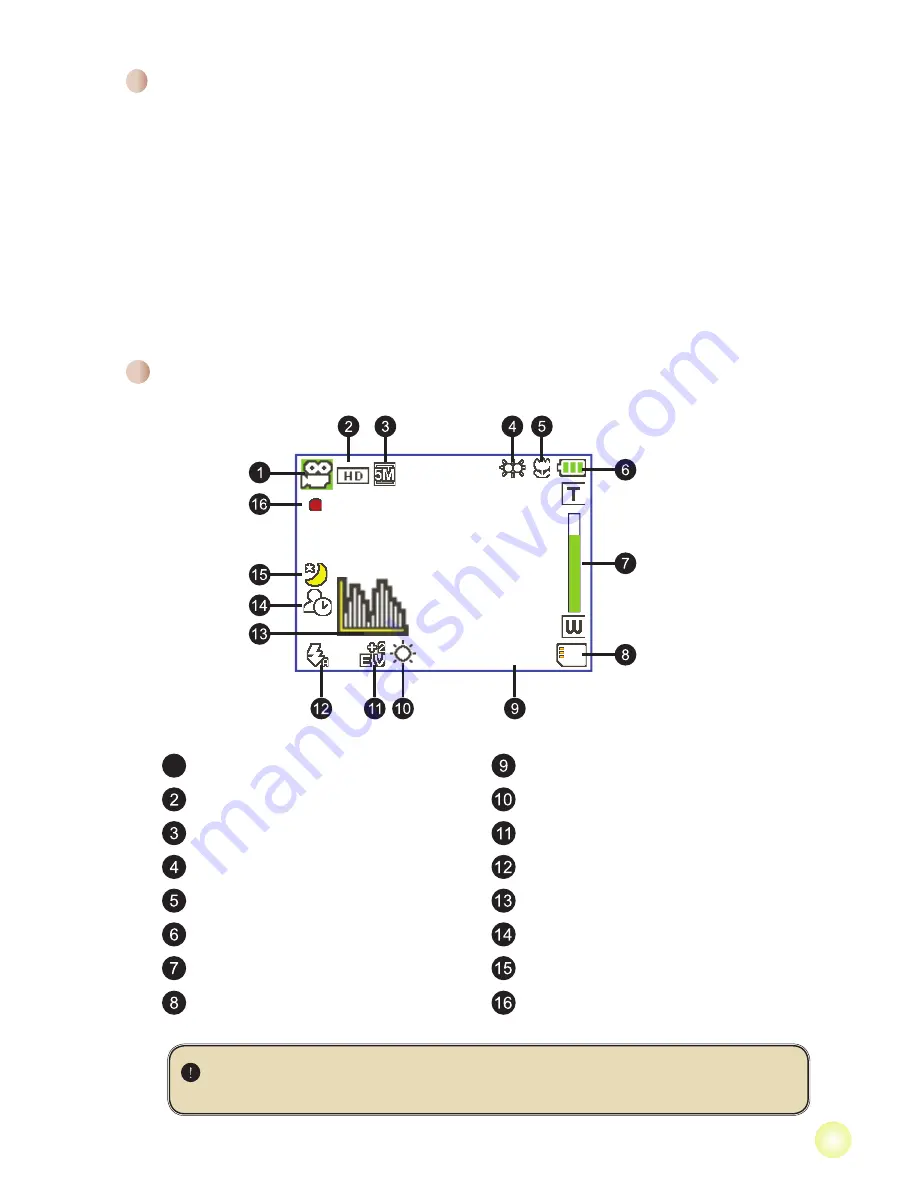
Setting language
1. Power on the camcorder.
2. Press the
MODE
key to enter the
MODE
menu.
3. Use the
Joystick
switch to select the
Setting
mode and press
OK
to enter the menu
screen.
4. Use the
Joystick
to select the
Language
item, and then Press
OK
to confirm.
5. Move the
Joystick
up/down to select a language.
6. When done, press
OK
to confirm the setting.
Reading LCD indicators
1
Mode icon
Remaining recordable time
Video resolution
While Balance mode
Picture resolution
Exposure mode
LED lights mode
Flash mode
Macro mode
Histogram mode
Battery life
Selftimer mode
Zoom ratio indicator
NightShot mode
SD card inserted
Recording time
The LCD will display 4:3 ratio while setting as CIF video resolution. (Please
refer to the page 5 for more detailed instructions.)
00:06:40
00:00:05
Содержание A-HD Pro
Страница 1: ......
Страница 143: ...1 1 2 2 2 2 3 3 4 4 4 5 6 7 8 9 11 11 11 12 13 14 14 15 15 16...
Страница 144: ...SD OK 5 USB AV OUT AV IN...
Страница 145: ...1 2 8 1 USB USB USB 2 3 1 2 3 1 1 3...
Страница 146: ...1 2 3 OK 4 OK 5 6 OK 1 SD CIF 4 3 5 00 06 40 00 00 05...
Страница 147: ...1 30 12 5 30 2 12 1 5 2 3 3 4 1 2 3 OK 4 5...
Страница 149: ...1 DVD 2 DVD DVD 3 4 5 6 DVD 7 8...
Страница 150: ...1 2 OK 3 OK 1 2 OK 1 0 OK...
Страница 151: ...MOV QuickTime 7 0 QuickTime 1 2 SD USB 3 OK 4 5 DCIM 6 100MEDIA 7...
Страница 152: ...1 2 3 HD 4 5 D1 480P HD Audio in...
Страница 153: ...10 10 1 2 3 4 AV Out...
Страница 155: ...12 OK OK 2 2...
Страница 156: ...13 OK 50 50 60 60 NTSC NTSC PAL PAL 2 2 1 3 5...
Страница 157: ...14 50 50 50 50 50 50 50 50 60 60 50 50 60 60 50 200 70 30 5 2592 x 1944 720P 60f 1080 x 720 60f...
Страница 160: ...82 465 90020v1 0...

























