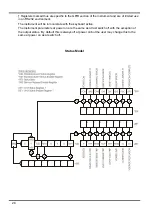*PRE <nrf>
Set the Parallel Poll Enable Register to the value <nrf>.
*PRE?
Returns the value in the Parallel Poll Enable Register in <nr1> numeric
format.
The syntax of the response is <nr1><rmt>
*SRE <nrf>
Sets the Service Request Enable Register to <nrf>
*SRE?
Report the value in the Service Request Enable Register. Response is
<nr1>.
*STB?
Report the value of the Status byte. Response is <nr1>.
*WAI
Wait for Operation Complete true. This command does nothing because all
operations are sequential.
*RST
Resets the instrument to the factory default settings
−
with the exception of
all remote interface settings. See Factory Default Settings section.
TRIPRST
Attempt to clear all trip conditions.
LOCAL
Go to local.
IFLOCK
Request Instrument ‘lock’. This command requests exclusive access control
of the instrument. The response is ‘1’ is successful or ‘-1’ if the lock is un
available either because it is already in use or the user has disabled this
interface from taking control using the web interface
IFLOCK?
Query the status of the interface ‘lock’. The return value is ‘1’ if the lock is
owned by the requesting interface instance; ‘0’ if there is no active lock or ‘-
1’ if the lock is unavailable either because it is in use by another interface or
the user has disabled the interface from taking control via the web interface.
IFUNLOCK
Release the ‘lock’ if possible. Returns ‘0’ if successful. If this command is
unsuccessful ‘-1’ is returned, 200 is placed in the Execution Error Register
and bit 4 of the Event Status Register is set indicating that you do not have
the authority to release the lock.
EER?
Query and clear the Execution Error Register. The response format is
<nr1><rmt>. See Error Reporting section for details of the response.
LSR1?
Query and clear the Limit Status Register. The response format is
<nr1><rmt>. See Status Reporting section for details of the response.
LSE1 <nrf>
Set the Limit Status Enable Register to <nrf>
LSE1?
Returns the value in the value in the Limit Status Enable register. Response
<nr1>.
QER?
Query and clear Query Error Register. The response format is nr1<rmt>
Miscellaneous Commands
*IDN?
Returns the instrument identification. The exact response is determined by
the instrument configuration and is of the form <NAME>,<model>, 0,
<version><rmt> where <NAME> is the manufacturer's name, <model>
defines the type of instrument and <version> is the revision level of the
software installed.
*TST?
The PSU has no self-test capability and the response is always 0 <rmt>.
*TRG
The PSU has no trigger capability. The command is ignored in this
instrument.
ADDRESS?
Returns the bus Address <nr1>. This number can be used to identify the
unit
CONFIG?
Returns the Instrument Configuration. This is always ‘1’ as single output
only.
32