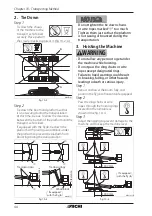37
(2) Forward / Backward right turns
M085B301
fi g. 8‒19
NOTICE
If the direction of travel cannot be
changed due to road surface conditions,
fi rst adjust the position of the machine
by traveling forward or backward, then
change course.
Spin Turn
3‒2‒4
Depress the foot switch and operate the travel
control levers as shown in the fi gure below
to make the CW (clockwise) or CCW spin turn
(counter clockwise).
M085B401
Spin turn CW Spin turn CCW
fi g. 8‒20
Boom Operation
3‒3
WARNING
Make sure that no person or obstacle is
around the machine before operating
the boom. The turntable protrudes
850 mm beyond the width of the chassis
when rotating the boom.
If your vision is poor, have a guide to
assist you.
M0863201
850 mm
fi g. 8‒21
NOTICE
• Before rotating the boom, make sure
the rotation lock pin has been unlocked.
• The boom may not rotate smoothly
when the machine tilts.
Use the three control levers for the boom
elevation, telescope and rotation to operate
the boom.
And use the fl y jib switch to operate the fl y jib
elevation. (If equipped)
M085F722
Fly Jib Switch
(if equipped)
Boom Rotation
Control Lever
Boom Telescope
Control Lever
Boom Elevation
Control Lever
fi g. 8‒22
Boom Elevating
3‒3‒1
Depress the foot switch and
operate the boom elevation control
lever to raise or lower the boom.
Boom Rotating
3‒3‒2
Depress the foot switch and
operate the boom rotation
control lever to rotate the boom.
Boom Telescoping
3‒3‒3
Depress the foot switch and
operate the boom telescope
control lever to extend or retract
the boom.
Fly Jib Elevating (If equipped)
3‒3‒4
Depress the foot switch and
operate the fl y jib switch to raise or
lower the fl y jib.