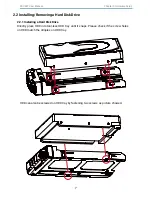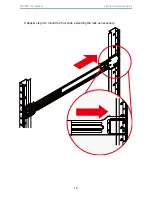12
Chapter 2. Hardware Setup
RSC-4BT User Manual
2�4�3 Removing the Lower Fan
Step 1
Remove the 4 screws from both sides of the enclosure.
This product does not include a motherboard�
Step 2
Pull the motherboard tray from the rear of the chassis to reveal the bottom row
of the fan.
Step 3
Remove the bottom row of the fan by pulling it upward.
This product does not include a motherboard�