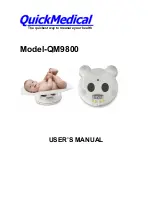1. AgriEid Cattle Scales have been pre-calibrated in the factory for a
maximum weight reading of 1500kg for your convenience.
2. Bolt the load cells to your platform as per the following instructions
and switch on the load indicator to check the initial weight reading.
3. If you need to disconnect the cables to install the load cells, ensure
the wiring is replaced in the same order and configuration.
4. If the weight reading is not correct in your initial test (stand on the
scales and weigh yourself) follow the simple instructions in this
document to quickly calibrate the scales and get operational.
Equipment Supplied: AgriEid Cattle and Livestock Digital Scales
(4) x Load Cells with 3.5m cable to connect load cells to junction box
(4) x Load Cell S (8) Bolts with washers
(1) x Junction Box
(1) x Quick Connect Cable (Junction Box to Indicator)
(1) x Digital Weight Indicator