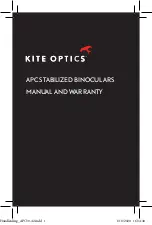AGM Global Vision
16
TABLE 3-1. TROUBLESHOOTING
FAULT
TEST OR CHECK
TROUBLESHOOTING
Unable to screw
or open the
cover of the
battery holder
(a) Check whether the
battery is installed in the
correct direction.
(b) Check whether there are
sundries or scraps around
the knob of the battery
cover.
(c) Check whether the
battery cover is damaged,
worn or deformed.
(d) Check whether the
battery holder is damaged or
deformed.
(a) Reinstall the battery.
(b) Clean the threads of
the battery cover and
battery holder.
(c) Perform the higher
level maintenance.
(d) Perform the higher
level maintenance.
Unable to
power on
(a) Check whether thebattery
is installed, whether its
direction is correct, and
whether its power is
sufficient.
(b) Check whether the On/
Off button can be pressed
normally.
(a) Replace the old
battery with a new one
and install it correctly
according to the
instructions in Chapter 2.
(b) Perform the higher
level maintenance.
Unable to
display
the image
(a) Check whether the
lens hood is removed and
whether the focal length is
appropriate.
(b) Check whether the
objective lens is blocked
during operation.
(c) Check whether the lens is
damaged.
(d) Long press the UP button
to perform manual shutter
correction.
(a) Remove the lens hood
and adjust the objective
lens focusing knob.
(b) Remove the barriers.
(c) Perform the higher
level maintenance.
(d) Perform the higher
level maintenance if the
fault persists.
After power
on, it displays
“The battery
is running low,
please replace
the battery”
(a) Check whether the
battery power is too low.
(b) Confirm that the battery
voltage is consistent with
the device Settings.
(a) Replace the battery.
(b) Operation menu
“Settings” -> “Battery
Voltage”, set the voltage
to be consistent with the
actual battery voltage.