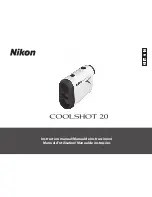22
AGM Global Vision
2.3.2 HEAD-MOUNTED OPERATION
Perform the following procedures for head-mounted operation.
CAUTION:
Only operate the monocular in dark environments; if it is necessary to operate the device in
daylight, always secure the cap over the objective lens.
1. Verify that the batteries are installed per Paragraph 2.2.2.
2. Put the head mount on per the instructions in Paragraph 2.2.6.
NOTE:
Before attaching the monocular, press the eye relief adjustment button and slide the head mount
socket all the way forward; this will make it easier to align the monocular, eyecup, and eyepiece
lens with your eye.
3. Align the latch of the head mount/helmet mount to the head mount socket (Figure 2-14). Hold
the latch lever down while installing the monocular into the head mount socket. Release the
latch when the monocular is fully engaged in the socket.
4. To set your eye relief, press the eye relief adjustment button (Figure 2-14). Move the monocular
back towards your non-dominant eye until the eyecup is comfortably sealed around your eye.
5. Turn the monocular ON.
6. Adjust the vertical position (Figure 2-3) of the head mount until the monocular is properly aligned
with your eye.
7. Rotate the diopter for the clearest view of the image intensifier screen.
8. To adjust eye relief distance, press down on the eye relief button. Slide the monocular either
forward or backward to obtain a full view of the image. Reset the diopter adjustment for the
sharpest image.
HEADMOUNT
SOCKET
LATCH
EYE RELIEF
ADJUSTMENT
FIGURE 2-14. HEADMOUNT/HELMET MOUNT ADAPTER OPERATION
Содержание PVS-14
Страница 1: ...USER MANUAL PVS 14 PVS14 51 NIGHT VISION MONOCULAR...
Страница 38: ...38 AGM Global Vision NOTES...
Страница 39: ...39 PVS 14 USER MANUAL...