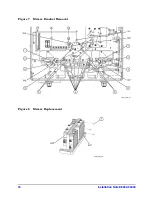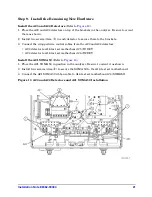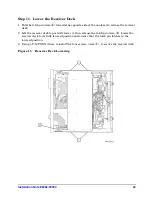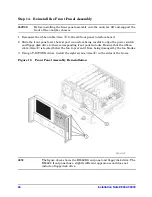28
Installation Note E8362-90004
Reinstall the Outer Cover
CAUTION
This procedure is best performed with the analyzer resting on its front
handles in the vertical position.
Do not place the analyzer on its front panel
without the handles
. This will damage the front panel assemblies.
1. Slide the cover onto the frame.
2. Using a T-20 TORX driver, install the four rear panel feet (item
③
) by installing the center
screws (item
④
).
3. Slide the four bottom feet (item
⑤
) onto the cover.
4. Using a T-20 TORX driver, install the strap handles (item
①
) by tightening the screws
(item
②
) on both ends.
Figure 20 Outer Cover Reinstallation
NOTE
The figure above shows the E8362B front panel and floppy disk drive. The
E8362C front panel has a slightly different appearance and does not
include a floppy disk drive.