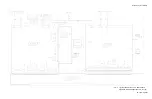E2730A VXI RF TUNER
3-28
OPERATION
3.4.8 USER CONFIGURATION MESSAGES
The commands in this message category, which begin with the pound sign
(#), are valid only when the tuner is in configuration mode. These
commands are used to configure the tuner’s EEPROM. The parameters
associated with these commands are retained by the tuner and are not reset
on power up. To use these commands the tuner must first be placed in the
configuration mode by sending the CFG 1 command. After setting the
configuration parameters, the tuner must be removed from the configuration
mode by sending CFG 0. The mnemonics associated with this message
category are listed in
Table 3-14
.
Table 3-14. User Configuration Messages
Command
Response
Description
#CBR nrf
Set User BAUD Rate for RS-232 port.
Valid Values: 1200, 2400, 4800, 9600, 19200,
38400
#CBR?
#CBR nr1
Request current user BAUD Rate
Default: #CBR 19200
Example: #CBR 09600
CFG nrf
Set configuration status on or off. Normal
operation is with configuration off (0). When
configuration is on (1) EEPROM data in the
tuner may be written.
CFG?
CFG nr1
Request status of the configuration mode.
0 = Unit is set to operation mode
1 = Unit is set to configuration mode
Reset: n/c
Example: CFG 0
#FFE nrf
Set nr2 output format.
0 nr2 output format = xxxx.xxxx
1 nr2 output format = xxxx.xxxxx
2 nr2 output format = xxxxx.xxxx
3 nr2 output format = xxxxx.xxxxx
#FFE?
#FFE nr1
Return current nr2 output format.
Example: #FFE 0
Содержание E2730A
Страница 5: ...E2730A VXI RF TUNER iv LIST OF EFFECTIVE PAGES THIS PAGE INTENTIONALLY LEFT BLANK ...
Страница 7: ...E2730A VXI RF TUNER vi REVISION RECORD THIS PAGE INTENTIONALLY LEFT BLANK ...
Страница 12: ...1 i SECTION 1 GENERAL DESCRIPTION ...
Страница 13: ...1 ii THIS PAGE INTENTIONALLY LEFT BLANK ...
Страница 18: ...2 i SECTION 2 INSTALLATION ...
Страница 19: ...2 ii THIS PAGE INTENTIONALLY LEFT BLANK ...
Страница 32: ...3 i SECTION 3 OPERATION ...
Страница 33: ...3 ii THIS PAGE INTENTIONALLY LEFT BLANK ...
Страница 66: ...4 i SECTION 4 REPLACEMENT PARTS LIST ...
Страница 67: ...4 ii THIS PAGE INTENTIONALLY LEFT BLANK ...
Страница 71: ...E2730A VXI RF TUNER 4 4 REPLACEMENT PARTS LIST NOTES ...
Страница 72: ...FP i FOLDOUTS ...
Страница 73: ...FP ii THIS PAGE INTENTIONALLY LEFT BLANK ...