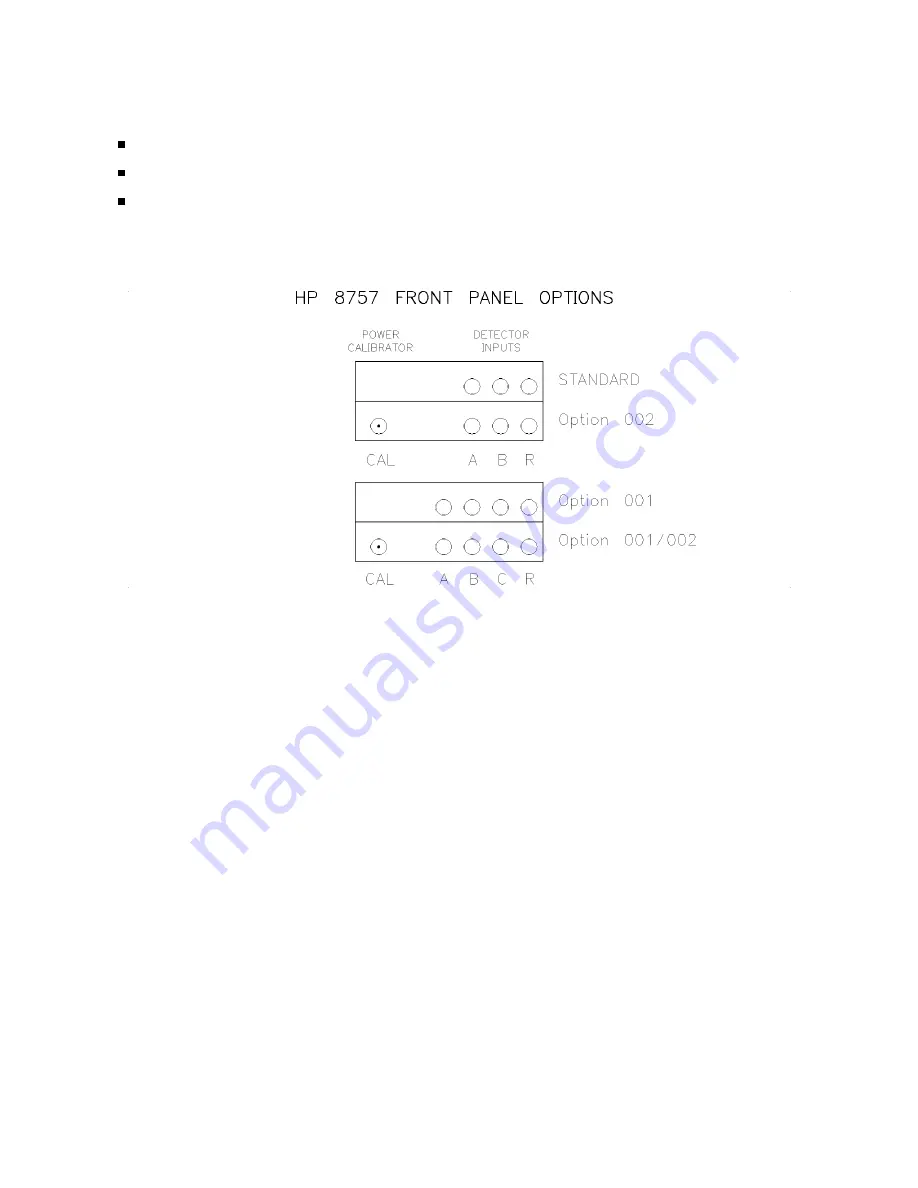
Options
Av
ailable
Option
001
adds
a
fourth
detector
input
(C).
Option
002
adds
the
p o
w
er
calibrator.
Option
001
and
002
adds
b
oth
the
fourth
detector
input
and
the
p o
w
er
calibrator.
(See
the
fron
t
panel
options
table
on
the
following
page
and
the
descriptions
b elow
it
for
more
detailed
information
on
these
options.)
Figure
1-3.
Option
001,
Fourth
Detector
Input
This
option
supplies
four
fron
t-panel
detector
inputs
(A,
B,
C,
and
R).
Option
002,
Internal
P
o
w
er
Calibrator
This
option
supplies
three
fron
t
panel
detector
inputs
(A,B,and
R)
and
adds
an
in
ternal
p o
w
er
calibrator.
The
p o
w
er
can
b e
precisely
con
trolled
in
1
dB
incremen
ts
from
+20
to
050
dBm.
Option
908,
Rack
Mount
Without
Handles
This
option
supplies
a
rac
k
moun
t
kit
con
taining
a
pair
of
anges
and
the
necessary
hardw
are
to
moun
t
the
analyzer
(with
handles
detache
d
)
in
an
equipmen
t
rac
k
that
has
482.6
mm
(19
in)
horizontal
spacing.
See
c
hapter
2
for
installation
instructions.
Option
913,
Rack
Mount
With
Handles
This
option
supplies
a
rac
k
moun
t
kit
con
taining
a
pair
of
anges
and
the
necessary
hardw
are
to
moun
t
the
analyzer
(with
handles
attache
d
)
in
an
equipmen
t
rac
k
that
has
482.6
mm
(19
in)
horizontal
spacing.
See
c
hapter
2
for
installation
instructions.
General
Information
1-7
Содержание 8757D
Страница 8: ......
Страница 13: ...Figure 1 2 HP 8757D Scalar Network Analyzer and Accessories Supplied General Information 1 5 ...
Страница 27: ...General Information 1 19 ...
Страница 39: ...Figure 2 4 Rack Mounting the Analyzer Installation 2 9 ...
Страница 41: ...Figure 2 5 Analyzer to HP Agilent 8350 Sweep Oscillator Interconnections Installation 2 11 ...
Страница 42: ...Figure 2 6 Analyzer to HP Agilent 8340 and 8341 Series Synthesizer Interconnections 2 12 Installation ...
Страница 43: ...Figure 2 7 Analyzer to HP Agilent 8360 Series Synthesizer Interconnections Installation 2 13 ...
Страница 44: ...Figure 2 8 Analyzer to HP Agilent 83750 Series Synthesizer Interconnections 2 14 Installation ...
Страница 45: ...Figure 2 9 Rear Panel Display Connectors Installation 2 15 ...
Страница 49: ...Figure 2 11 HP IB Connectors Signals and Pin Configuration Installation 2 19 ...
Страница 52: ......
Страница 55: ......
Страница 56: ......
Страница 57: ......
Страница 58: ......
Страница 59: ......
Страница 60: ......
Страница 61: ......
Страница 62: ......
Страница 63: ......
Страница 64: ......
Страница 65: ......
Страница 66: ......
Страница 67: ......
Страница 68: ......
Страница 69: ......
Страница 70: ......
Страница 71: ......
Страница 72: ......
Страница 73: ......
Страница 74: ......
Страница 75: ......
Страница 76: ......
Страница 77: ......
Страница 78: ......






























