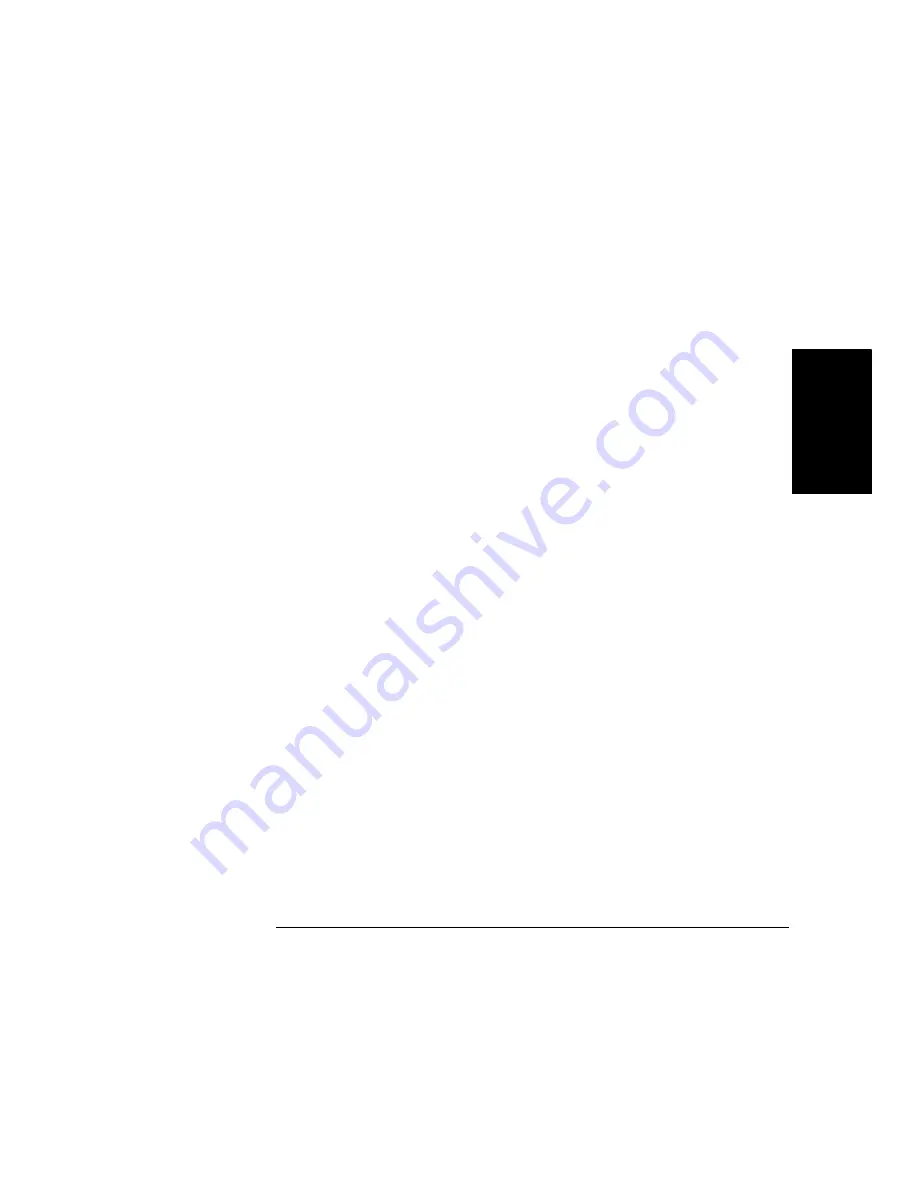
Chapter 2 Operating Your Frequency Counter
Using the Utility Menu
Operating Guide
2-57
2
EEPROM
— checksum the EEPROM, which is used for non-volatile
memory.
HP-IB
— test GPIB chip.
QSPI
— test serial hardware control loops.
FPGA
— internally measure the timebase to test count circuitry.
FR END
— check front end circuits, either by swinging trigger levels
(during power-on test and ALL test) or asking you to connect
the timebase output to channel 1.
MEAS
— make a measurement, either by swinging trigger levels (during
power on test and ALL test) or asking you to connect the
timebase output to channel 1.
INTERP
— test interpolators.
KEYPAD
— request user to press all keys. Note, this test is not available if
TEST LOOP:
is ON.
TEST LOOP:
must be OFF.
— send three test lines to a printer via the RS-232. If in talk-only,
also send three test lines to a printer via the GPIB.
Example Procedure for Running the Self Test
1
Press and hold Recall (Utility) key, then cycle POWER key.
2
Press Recall (Utility) key until
TEST:
is displayed.
3
Press any one of the arrow keys to select the desired menu choice in the menu
item (for example, the
ALL
menu choice).
4
Press Enter key to start the test.
5
If you are asked to do something, press Enter key when you have completed the
requested task.
A pass or fail message will be displayed.
Содержание 53181A
Страница 2: ...NOTES...
Страница 13: ...Contents Operating Guide ix Measurement Arming and Processing 3 16 General Information 3 17 Index...
Страница 14: ...Contents x Operating Guide...
Страница 24: ...Preface xx Operating Guide...
Страница 33: ...1 Getting Started...
Страница 68: ...Chapter 1 Getting Started Making Measurements 1 36 Operating Guide 1...
Страница 69: ...2 Operating Your Frequency Counter Operator s Reference...
Страница 143: ...3 Specifications...
Страница 160: ...Chapter 3 Specifications Introduction 3 18 Operating Guide...






























