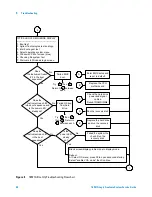Troubleshooting
5
16901A Logic Analysis System Service Guide
41
5
Click
OK
to proceed. You Logic Analysis system now
reboots to Windows 7.
6
The Windows Boot Manager screen is displayed with
Microsoft Windows
7
as the default selection. The system
automatically starts with this default selection.
Alternatively, you can press Enter to proceed with the
default selection.
Contacting Agilent Service/Support
To locate a sales or service office near you, go to:
http://www.agilent.com/find/contactus
N O T E
www.agilent.com/find/contactus
.
Содержание 16901A
Страница 1: ...Agilent Technologies Agilent 16901A Logic Analysis System Service Guide...
Страница 6: ...6 16901A Logic Analysis System Service Guide...
Страница 10: ...10 16901A Logic Analysis System Service Guide Contents...
Страница 18: ...18 16901A Logic Analysis System Service Guide 2 Preparing for Use...
Страница 22: ...22 16901A Logic Analysis System Service Guide 3 Testing Performance...
Страница 42: ...42 16901A Logic Analysis System Service Guide 5 Troubleshooting...
Страница 102: ...102 16901A Logic Analysis System Service Guide 8 Theory of Operation...