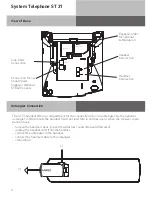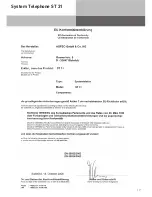System Telephone ST 31
18
Please program a headset button for the ST 31 or STE 40 either via TK Suite Basic or the system
programming code XX 31.
- You now will be able to answer or clear a call for the headset.
Your headset will also ring in the earpiece once your telephone rings.
- You can answer the call by pressing the programmed headset button on the ST 31 or STE 40, or by
pressing the button directly on your headset.
- If so required you may disable the ringer of the ST 31 but still will hear a call ringing directly in the
earpiece of your headset. This will be ideal for call centres or open plan offices.
- If the caller hangs up, then the telephone system will also clear the call and the headset goes
automatically on hook. There is no need to press a button on the ST 31 or the headset to go back
on hook.
DSHG Headset Operation
ST 31 Firmware Upgrade
Your System Phone ST 31 can be upgraded to the latest firmware level without the need to change
any hardware. To do so please follow the instructions below:
-
*0#
1
z
$
With the handset
on hook the Sy-
stem Phone ST
31 is idle.
Press the buttons
*
,
0
,
#
all at the same
time. The ST 31 is now in
service mode.
Select SoftwareUpdate by
pressing the digit
1
.
If for any reason you do
not want to continue with
the update but want the
phone to return to normal
operation, then press digit
3 "Hauptprogramm"
(Main Program).
Enter the telephone
number of the Update
Server
004952144709950
[Updateserver AGFEO
Bielefeld]
If required enter access
digit 9 if no spontaneous
line seizure is set.:
9004952144709950
Confirm entry with
middle soft button
(ok). The Update
Server will now be
dialled and the
update will start.
The update will be completed within approx. 90 seconds. The ST 31 will automatically re register to
the telephone system. On start up the software level will be displayed on the phone. The update is
now completed.
Change of Opertion in Emulation
Mode
All AGFEO Telephone Systems not listed in the User Instructions on Page 2 will recognise the ST 31
but emulate the operation of a ST 30 System Phone. Therefore the following ST 31 functions are
amended:
- The „+“ and „-“ Buttons have no function when in emulation mode.
- Nine Function Buttons are available which are programmed in two levels, whereby the bottom
right button is used as a „Shift“ key.
- The operation of both a DHSG headset and a A-Module 40 is not possible. However, the operation
of either a DHSG headset or A-Module 40 may be utilised.
ST 30 features can be found in the User Manual of your Telephone System.
Содержание ST 31
Страница 1: ...User Guide System Telephone ST 31 System Telephone ...
Страница 19: ...System Telephone ST 31 19 ...