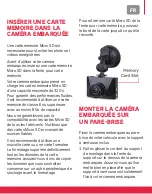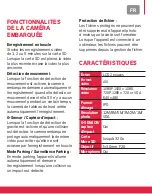EN
When using your dashcam
independently of your car, the internal
rechargeable battery can keep the
dashcam powered on for about 5
minutes depending on usage.
To recharge the internal battery,
connect one of the included charging
cables to your dashcam. While
charging, the charging light will turn
blue. The charging light will turn off
when the battery is fully charged.
Charging typically takes approximately
90 minutes depending on how drained
the battery is. The battery status icon
will tell you how close the battery is to
being fully charged.
ExplOrINg yOUr
dAsHcAM’s
dIFFErENt MOdEs
Your dashcam has three separate
modes. To switch between modes,
press the Mode button repeatedly until
you access the mode of your choice.
Once you’ve reached the mode of your
choosing, you can press the Power
button to open the setting menu of that
specific mode. For a quick description of
each of the modes, see below.
Video capture Mode
This icon appears on your
dashcam’s display screen when you
are in video capture mode. Use this
mode to capture videos.
photo capture Mode
This icon appears on your
dashcam’s display screen when you
are in photo capture mode. Use this
mode to take photos.
playback Mode
This icon appears on your
dashcam’s display screen when you
are in playback mode. Use this mode
to view and manage photos and videos
that you have already taken.
VIdEO cAptUrE MOdE
In order to record video content, make
sure that your dashcam is in video
capture mode.
To enter video capture mode, press
the Mode button repeatedly until the
icon appears in the upper left-hand
corner of the display screen.
Содержание Realimove KM600
Страница 52: ......