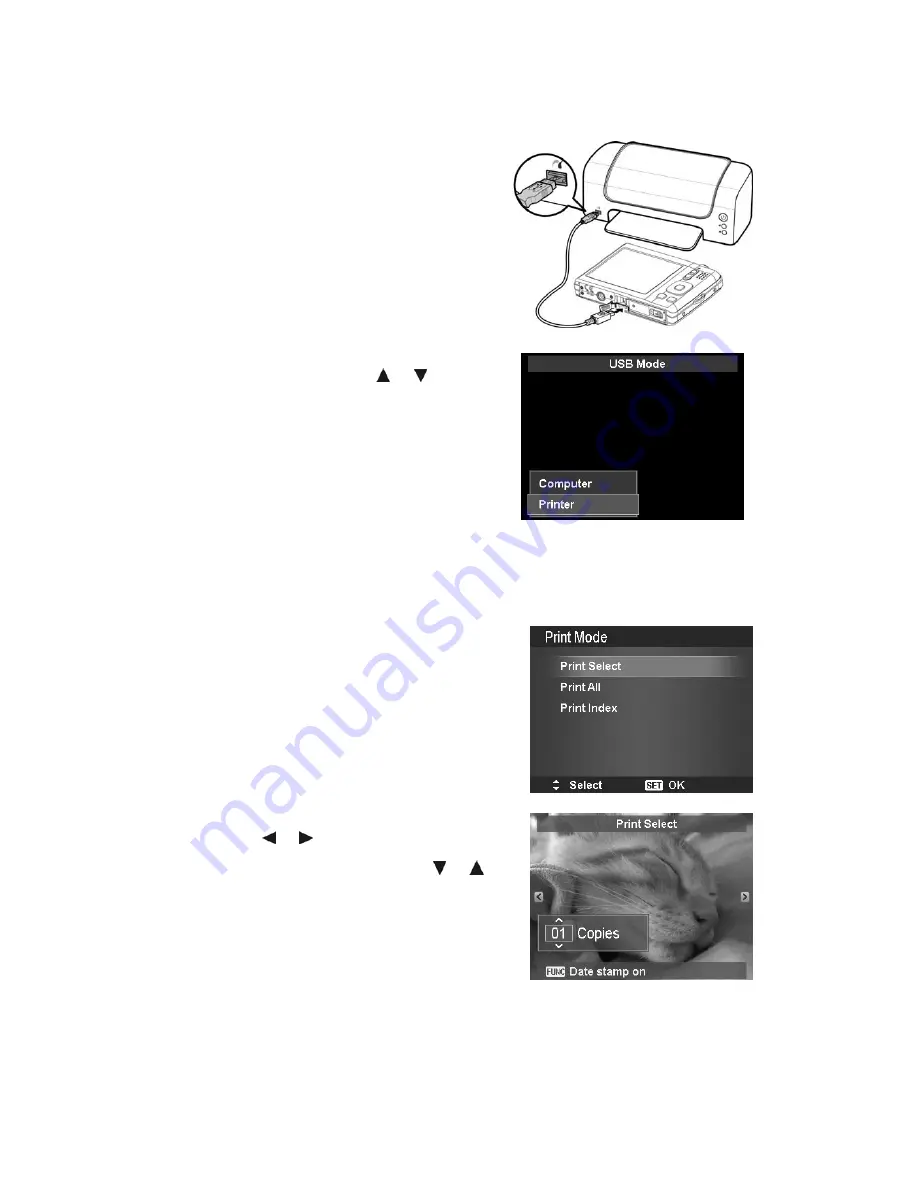
AgfaPhoto OPTIMA 103
58
Connecting the Camera to a Printer
You can print your images directly using a PictBridge compatible printer.
1.
Turn on your Printer. Check that the printer is
turned on, there is paper in the printer, and there
are no printer error messages.
2.
Connect one end of the USB cable to the printer
while the other end to USB terminal on the
camera.
3.
The USB mode menu appears on the screen.
Select Printer by using the
or key and
press the SET button.
4.
Enter the print mode and print the selected
images.
For details on the following page "Setting the Print
Mode Menu".
Setting the Print Mode Menu
Print Mode menu appears on the screen after the connection between a printer and your camera is
established.
Print Mode includes three major settings:
•
Print Select. An image can then be selected to print.
•
Print All. Prints all images.
•
Print Index. Prints all images as thumbnails.
To set Print Select
1.
Use the or keys to scroll and select an image
for printing.
2.
Specify the number of copies. Use the or key
to increase/decrease number.
3.
Press the FUNC button to toggle between turning on/
off the date stamp.
4.
Press the SET button to enter printer settings.
To set Print All and Print Index
Repeat the same steps 2 to 4, then enter printer settings.
Содержание OPTIMA 103
Страница 1: ...OPTIMA 103 User manual ...






































