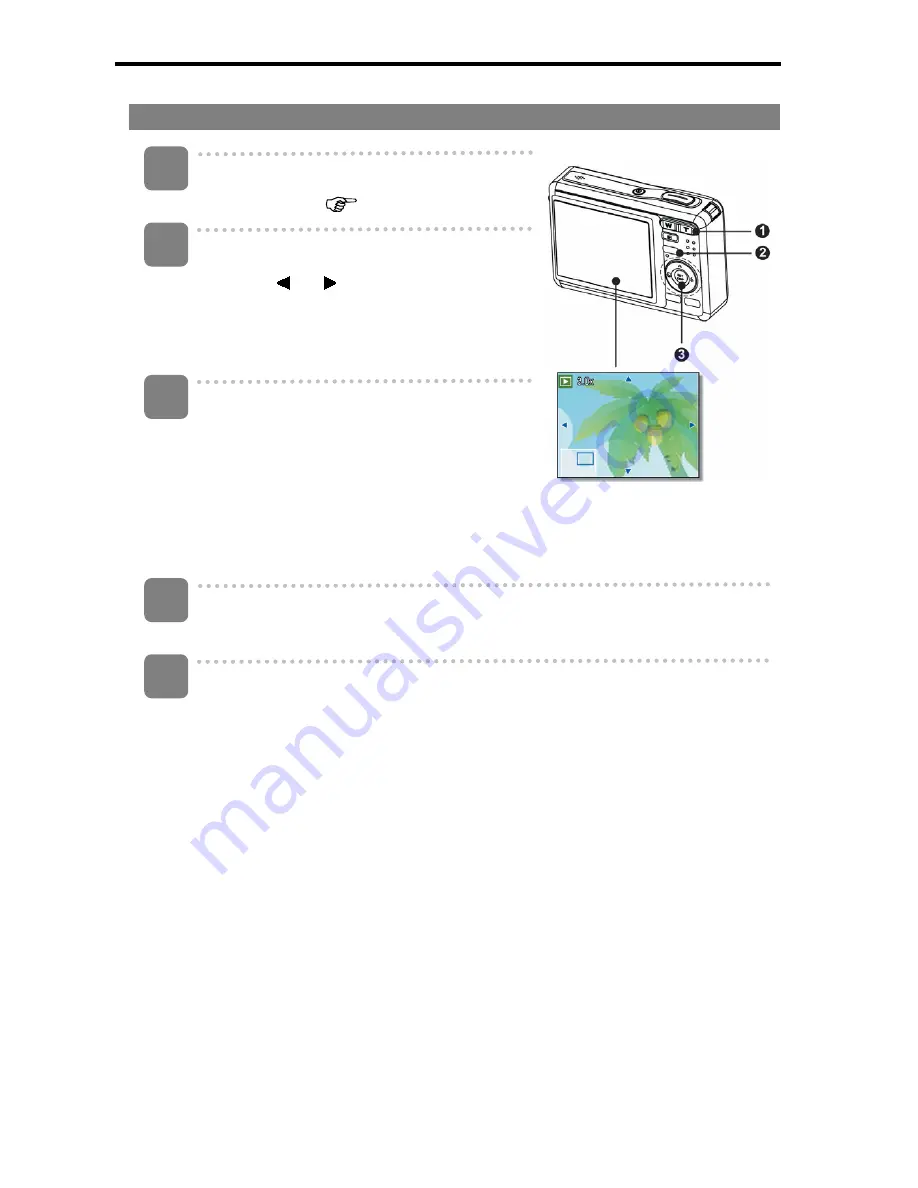
33
Magnifying & Trimming Still Images
Turn the power on, and set the camera to
the PLAY mode (
page 13).
Select an image.
y
Press
or (
p
) to select the image
that you want to magnify or trimming.
y
Only still images can be magnified and
trimmed.
Magnify the image.
y
Press [T] (
n
) to magnify the image, and
the central portion of the image is
displayed. You can use the arrow button
(
p
) to view different parts of the
magnified image.
y
Press the MENU button (
o
) to return to the normal size.
Trim the image.
y
Press the SET button (
p
) to set the image trimming.
Save the image.
y
Press the SET button (
p
) again to trim the selected image and save it as
a new one.
1
2
3
5
4
Содержание DC-733i
Страница 1: ......






























