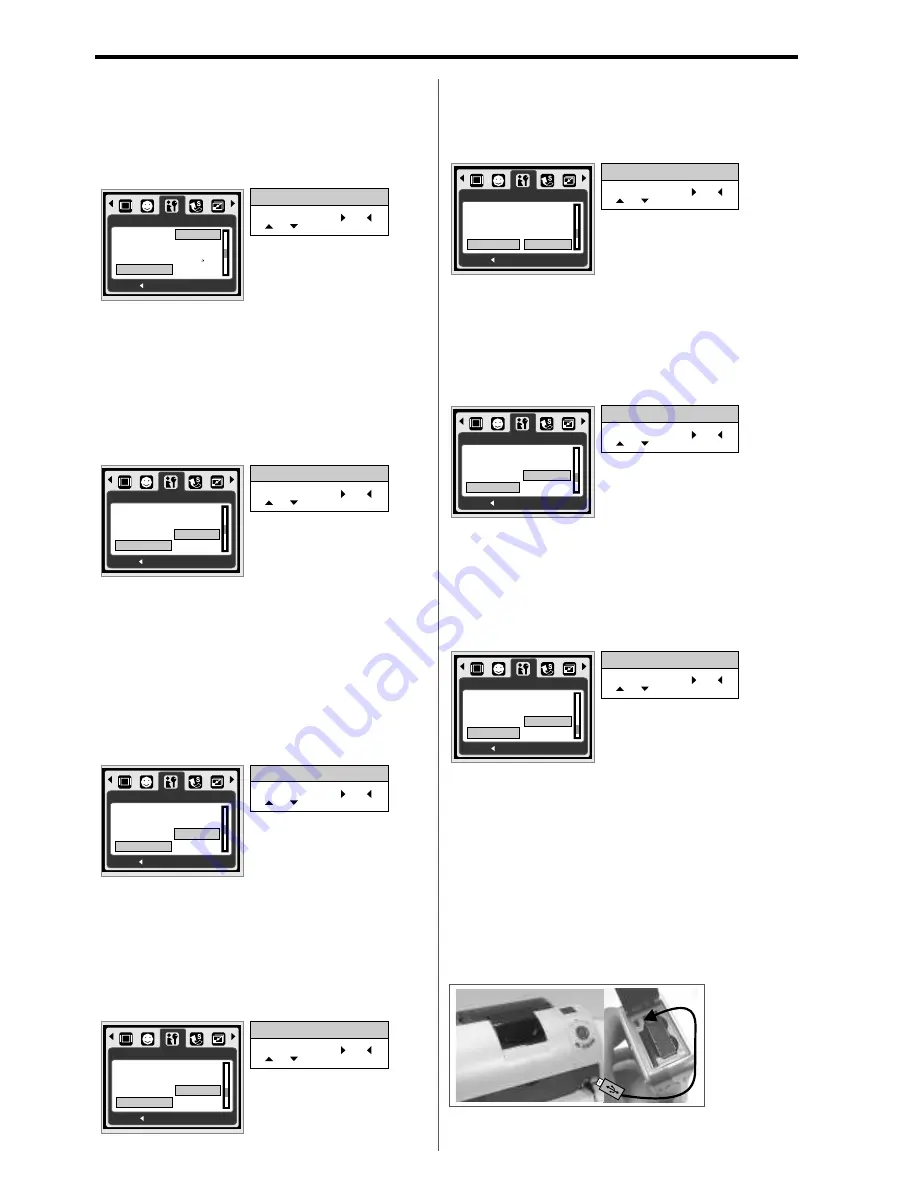
170
mm
+-2
110
mm+-2
G
B
D
E
F
P
T
C
S
C
I
12
AgfaPhoto DC-600uw
This option provides the function of recalling all
default setting except the Date, Time, Language
and Light Frequence.
8.16 Reset All (Default: 60Hz)
8.17 Format (Default: NO)
PictBridge-supported Mode
1. Power On the camera and the printer.
2. Press the Menu Button to go to Setup Mode.
3. Go to USB and select PRINTER for printer
connection.
4. Use the supplied USB cable to connect the
camera to the PictBridge supported printer.
8.11 Language
8.12 File (Default: SERIES)
8.13 USB (Default: COMPUTER)
8.14 Video
8.15 Battery Type (Default: ALKALINE)
1. English
2. German
3. Spanish
4. Italian
5. French
9.0 PictBridge Mode
This function allows you to format the memory
card or the built-in flash memory.
Note:
All the data stored in the memory card or
flash memory will be deleted after the formatting.
1. Insert the batteries.
2. Select the type of the batteries inserted.
3. Press the OK Button to go back to previewing
the image.
1. NTSC: U.S.A. Canada, Japan, South Korea,
Taiwan, Mexico.
2. PAL: Australia, Austria, Belgium, China,
Denmark, Finland, Germany, U.K., Italy, Kuwait,
Malaysia, New Zealand, Singapore, Spain,
Sweden, Switzerland, Thailand, Norway.
You can select an external device to connect
the camera by using the supplied USB Cable.
If Computer is selected, the camera turns off the
LCD Monitor and automatically connects to the PC.
If Printer is selected, the camera allows you to
select detail options of printer setting via
PictBridge function when printer is connected.
Computer:
Printer:
This setting allows you to name the files.
If RESET is selected, the next file name will be set
from 0001 even after formatting, deleting all, or
inserting a new memory card.
If SERIES is selected, the file name will follow the
latest stored file name.
6. Portuguese
7. Turkish
8. Czech
9. Polish
10. Russian
11. Traditional Chinese
12. Simplified Chinese
13. Japanese
14. Thai
There are 14 languages:
Operation Steps
1.
2.
or
3.
MENU
or
4.
OK
Operation Steps
1.
2.
or
3.
MENU
or
4.
OK
Operation Steps
1.
2.
or
3.
MENU
or
4.
OK
Operation Steps
1.
2.
or
3.
MENU
or
4.
OK
Operation Steps
1.
2.
or
3.
MENU
or
4.
OK
Operation Steps
1.
2.
or
3.
MENU
or
4.
OK
Operation Steps
1.
2.
or
3.
MENU
or
4.
OK
SETUP
BACK :
SET:OK
IMPRINT
DATE
TIME
LANGUAGE
English
Francais
Deutsch
!"#
SETUP
BACK :
SET:OK
DATE
TIME
LANGUAGE
SERIES
FILE
RESET
SETUP
BACK :
SET:OK
TIME
LANGUAGE
FILE
USB
PRINTER
COMPUTER
SETUP
BACK :
SET:OK
FILE
USB
VIDEO
ALKALINE
BATT.TYPE
RECHARG
SETUP
BACK :
SET:OK
LANGUAGE
FILE
USB
NTSC
VIDEO
PAL
SETUP
BACK :
SET:OK
USB
VIDEO
BATT.TYPE
NO
RESET ALL
YES
SETUP
BACK :
SET:OK
VIDEO
BATT.TYPE
RESET ALL
NO
FORMAT
YES




















