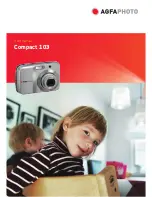AgfaPhoto Compact 103
8
Bottom View
13.
Tripod screw hole
14.
Battery/Memory card
compartment
Left/Right View
15.
USB/TV Out
16.
Strap ring
Camera Buttons
Your camera is equipped with different buttons for ease of use
.
Button
Description
Power
Press the Power button to turn the power on/off.
Stabilizer
The stabilizer sets the optimal ISO value according to light levels to compensate for
camera shake. Press to set stabilizer on/off.
Shutter
Press to capture an image or start/stop recording video or audio clip.
Zoom buttons
In Record mode, press the "W" button to zoom out, or "T" button to zoom in.
In Playback mode, press to zoom in to magnify image or zoom out enter
9-image/calendar thumbnails.
Playback
Press to enable Playback mode or return Record mode.
Содержание Compact 103
Страница 1: ...Compact 103 User manual ...