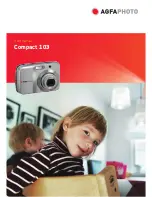AgfaPhoto Compact 103
11
Inserting an SD/SDHC Memory Card
Expand your camera’s storage by using SD or SDHC memory
cards.
1.
Unlock and open the Battery/memory card compartment at
the bottom of the camera.
2.
Insert the SD/SDHC card into the memory card slot with the
metallic part facing the front side of the camera.
3.
Push the SD/SDHC card into the memory slot until it clicks
into place.
4.
Close and lock the Battery/memory card compartment.
To remove the SD/SDHC card
1.
Unlock and open the Battery/memory card compartment.
2.
Gently push the card until it pops out.
3.
Pull out the card carefully.
Turning the Power On and Off
Press the Power button to turn on the camera.
There are two ways to turn on the camera:
•
The startup image displays briefly and the startup sound plays if enabled. The zoom lens extends and
the camera is turned on in Record mode.
•
The camera is turned on in Playback mode. The zoom lens are not extended.
To turn off the camera, press the
Power
button.
Содержание Compact 103
Страница 1: ...Compact 103 User manual ...