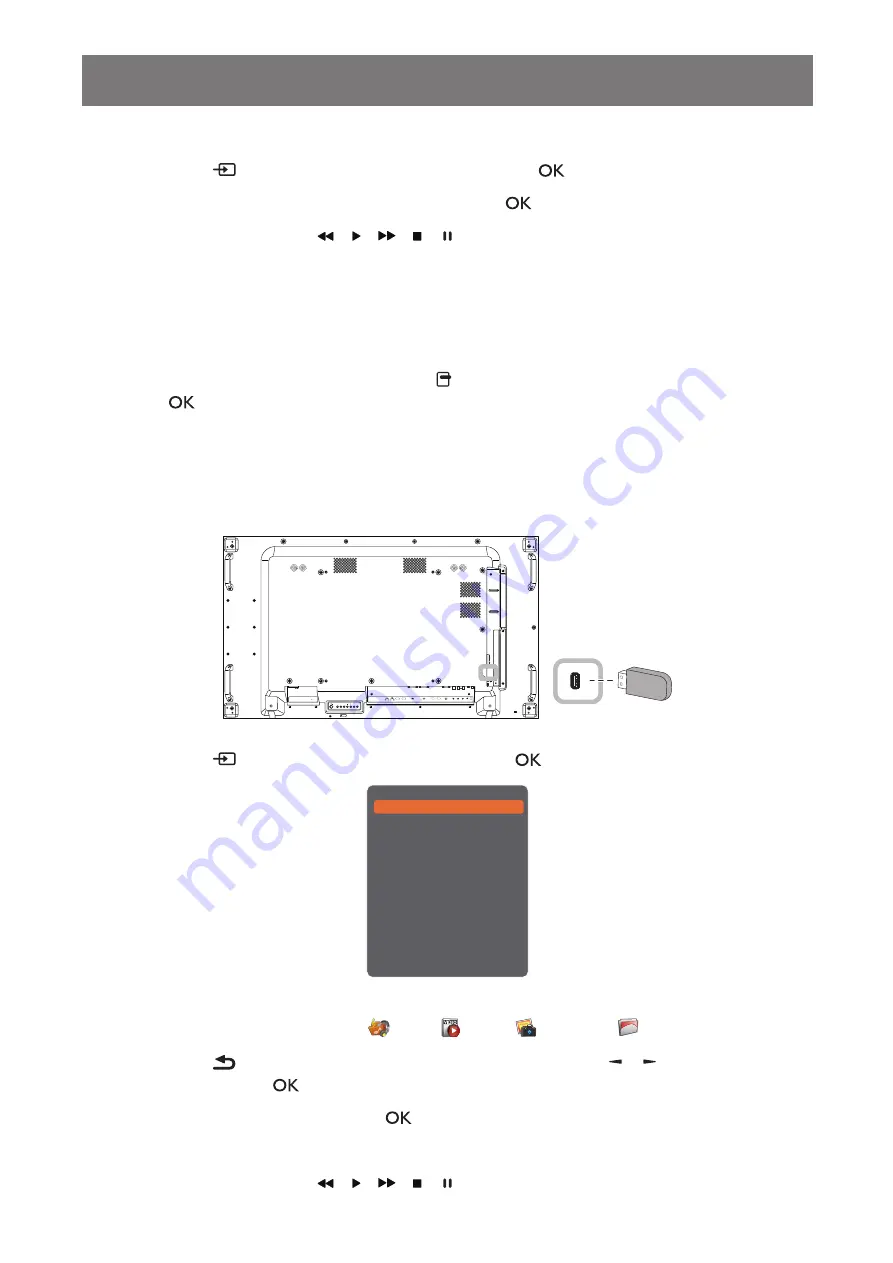
37
USING THE LCD DISPLAY
Play Files
1
Press the
button. Then choose
Network
and press the
button.
2
Choose a file from the content browser, and
press the
button to start playing.
3
Press the
PLAY
buttons (
,
,
,
,
) on the remote control to control the media playback.
Tips:
•
Choose the top bar to filter your files by type.
• Choose
Sort
to arrange the files by album name, artist, or other fields.
•
To clear the list of offline media servers, press the
button. Then, choose
Clear offline servers
and
press the
button.
3.8 Playing Multimedia Files from USB Device
1
Connect your USB device to the USB connector on the LCD display.
MUTE
MENU
INPUT
AUDIO R IN
AUDIO L IN
AUDIO OUT
USB
EXT. SPK
TERMINAL
IR-IN
IR-OUT
RS232 IN
RS232 OUT
RJ45
RJ45
DP IN
DP OUT
DVI IN
DVI OUT
HDMI1 IN
HDMI2 IN
VGA IN
Pr
Pb
Y/CVBS
PC LINE
IN
SPEAKER
SWITCH
100-240V
50-60Hz 2.5A
USB
2
Press the
button. Then choose
USB
, and press the
button.
USB
Network
HDMI 1
HDMI 2
DisplayPort
Card OPS
DVI-D
Component
Composite
VGA
3
The connected USB device is detected automatically for all its playable files, which will be
automatically sorted into 4 types:
Music,
Movie,
Photo, and
File Explorer.
4
Press the
button to go up to the top layer in the screen. Press the or
button to choose the
file type.
Press the
button to enter its play list.
5
Choose the file you want.
Press the
button to start playing.
6
Follow the on-screen instructions to control the play option.
7
Press
the
PLAY
buttons (
,
,
,
,
) on the remote control to control the media playback.






























