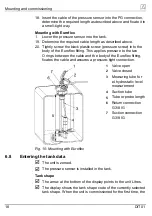Mounting
and
commissioning
display shows the arrows
to indicate that you are in calibration
mode.
7.
Press the keys
and
simultaneously to correct the offset to
the value 0.00.
When you do this, the pressure sensor must not be in the
tank.
In this state, you can zero the system any number of times.
8.
Press the F key in order to exit the zero balancing mode.
An arrow is shown at the bottom of the display pointing to the
unit Litres.
6.7
Mounting the pressure sensor
The unit is zeroed.
1.
Plug the star onto the sensor, observe the position of the fins at
the star.
9.
Screw the star to the probe by means og the spacer.
Spacer
1
Star
2
Pressure sensor
3
Fig. 5: Mounting the pressure sensor
10. Bend the arms of the star to the front.
11. Push the probe through the tank connection thread.
Fig. 6: Pushing the probe in the tank
DIT 01
15