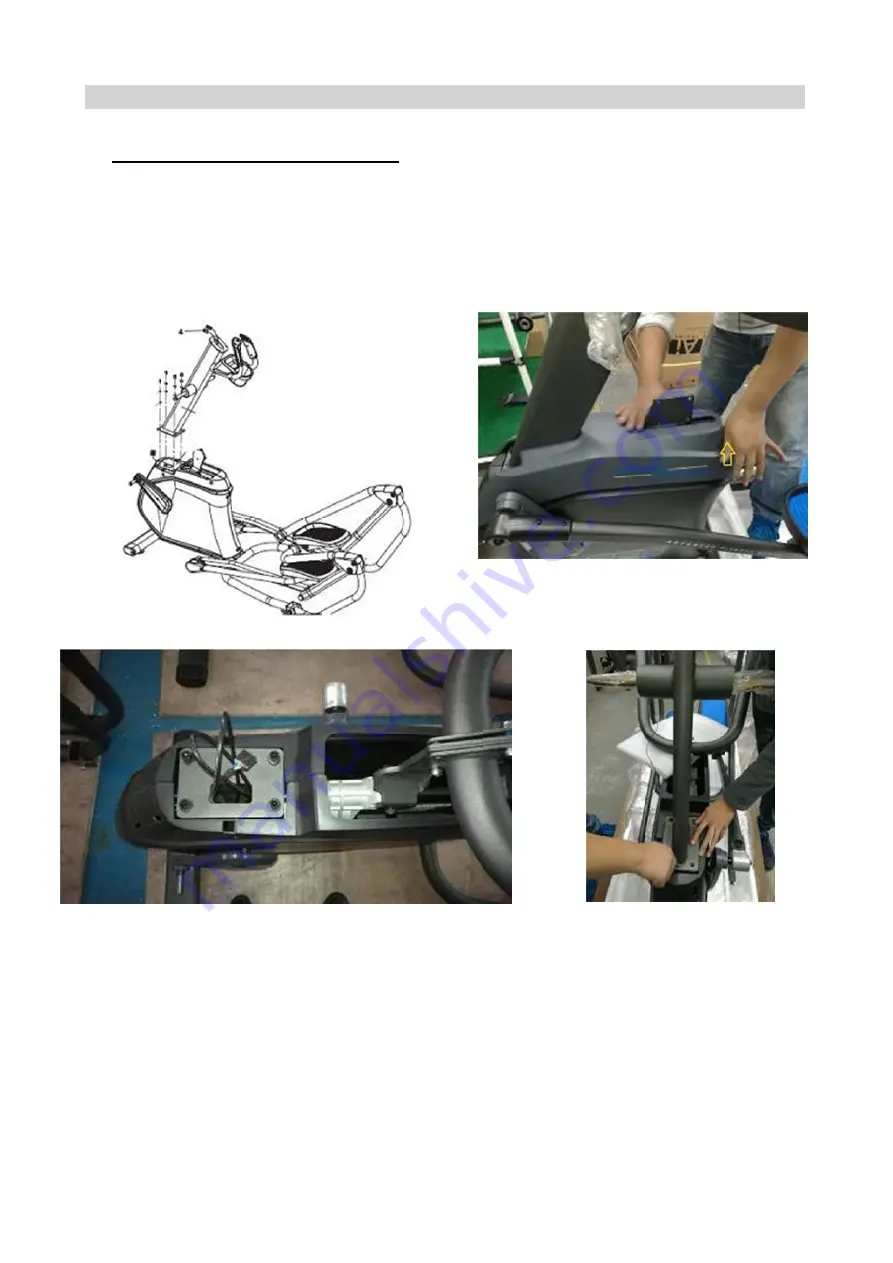
4.5 CONS
1) Remove
2) Remove
3) Loosen
4) Pull the
5) Install n
SOLE MAS
e the console
e the cover o
the 4 bolts t
e console cab
new console
Fig-
CHA
ST REPLA
e and discon
of the consol
to remove th
ble up throug
mast with 4
-2
APTER 4:
ACEMENT
nnect the con
e mast (Fig-
e mast, care
gh the new m
bolts (Fig-3)
Part Rep
nsole cable.
1)
efully pulling t
mast.
)
placement
the console
Guide
cables out of
Fig
f the mast.
g-1
Fig-3
28
8
Содержание Pro 7.2AI
Страница 2: ...Pro oduct B Browse e 2 2...
Страница 5: ...1 1 Serial l Number CH Location HAPTER 1 Serial Number Loca ation 5 5...
Страница 8: ...2 2 Engin neering mo ode instruc CHAPTER ction R 2 Console Instru uction 8 8...
Страница 9: ...CHAPTER R 2 Console Instru uction 9 9...
Страница 10: ...3 1 ELEC 7 2AI SCH CTRICAL D HEMATIC DIAGRAM MCB EC CHAPTER CB R 3 Troubleshooting 10 0...
Страница 11: ...Console c connection n layout CHAPTER R 3 Troubleshooting 11...








































