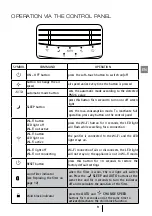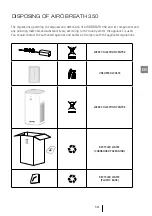EN
OPERATION VIA THE CONTROL PANEL
SYMBOL
COMMAND
OPERATION
ON - OFF button
press the soft-touch button to switch on/off
button to change the air
speed
air speed varies every time the button is pressed
automatic mode button
sets the automatic mode according to the detected
PM2.5 value
SLEEP button
press this button for 3 second to turn on or off screen
light
sets the low-consumption mode. To reactivate full
operation press any button on the control panel
Wi-Fi button
LED light off
Wi-Fi not active
press the Wi-Fi button for 3 seconds, the LED light
will flash while searching for a connection
Wi-Fi button
LED light on
Wi-Fi active
the purifier is connected to the Wi-Fi and the LED
light stays on.
Wi-Fi light off
Wi-Fi not connecting
Wi-Fi connection fails or disconnects, the LED light
will not stay on; the appliance is not in Wi-Fi mode.
RESET button
press this button for 10 seconds to restore the
factory default settings
worn filter indicator
(see Replacing the filter on
page 12)
when the filter is worn, the red light will switch
on. Press the
SLEEP and AUTO
buttons at the
same time and for 3 seconds to turn the indicator
off and recalculate the duration of the filter.
child block indicator
press the
AUTO
and
CHANGE SPEED
buttons for 3 seconds and at the same time to
activate/deactivate the child block function
9
Содержание AIRO BREATH 350
Страница 15: ...EN NOTES 15 ...