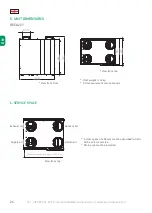Tel. +39 049 641 679
|
|
www.aercomponents.it
29
EN
10. CONTROL SYSTEM
1. ABOUT THIS MANUAL
1.1
About the device
The A4CW is a user control for a ventilation system.
The device communicates information via wireless communications with the central control
device.
1.2 How to use this manual
Make sure you have read and understood the manual before you install and/or use the device.
1.3 Original instructions
The original instructions for this manual have been written in English.
Other language versions of this manual are a translation of the original instructions.
1.4 Admonitions
NOTE
- “Note” is used to highlight additional information.
2. SAFETY
2.1 Directives
The device meets the following EC directives:
•
EMC directive: 2004/108/EC
•
Low voltage directive: 2006/95/EC
•
RTTE directive: 1999/5/EC
•
RoHS directive: 2002/95/EC
•
WEEE directive: 2002/96/EC
2.2 Signs on the unit
CE marking of conformity
Use of the device may not be legal in
every member state
Dispose according to European Community
Directive 2002/96/EC (WEEE)
2.3 General safety instructions
The device is designed for indoor use only. Do not expose the device to rain or moisture, to avoid short circuit.
Short circuit may cause fire or electric shock hazard. Operate the device between 0 °C and 40 °C.
For cleaning of the device use a soft damp cloth only. Never use any abrasive or chemical cleaner.
Do not paint the device.
3. DESCRIPTION
3.1 Intended use
The device is designed for the purpose to set the level of ventilation through the fan speed, based on user input.
Every other or further use is not in conformance with the intended use.
3.2 Working principle
The device communicates with the control device using wireless communications, in order to control the ventilation.
When you press a button, the device sends this information to the ventilation system. The ventilation system
processes this request and sends the resulting status back to the device. The device shows the resulting status on
the LED.
3.2.1
Ventilation speeds and modes
The ventilation system runs in one of the following modes.
In each of these modes, the control device sets the ventilation system to a configured level of ventilation.
•
Away mode
A
C
D
B
E
Low fan speed
•
Home mode
A
C
D
B
E
Medium fan speed
•
Timer mode
A
C
D
B
E
High fan speed, for a restricted
duration.
•
Party mode
High fan speed (default 100%)
The control device drives the fan based on the highest
of values sent by the bound wireless sensor(s).
You can start the timer mode from this device for 30, 60
or 90 minutes.
A
Away button
B
Home button
C
Timer button
D
Party button
E
Status LED
A4CW
A
C
D
B
E
Status LED
Startup
Power up
Orange
1 flash
Status
OK
Green
Low battery
Orange
1 flash
Dirty filter
2 flashes
Fan error
Red
1 flash
Interaction response
Mode changed
Green
1 flash
Binding succeeded
2 flashes
Communication error
Red
1 flash
3.3 Visual signals