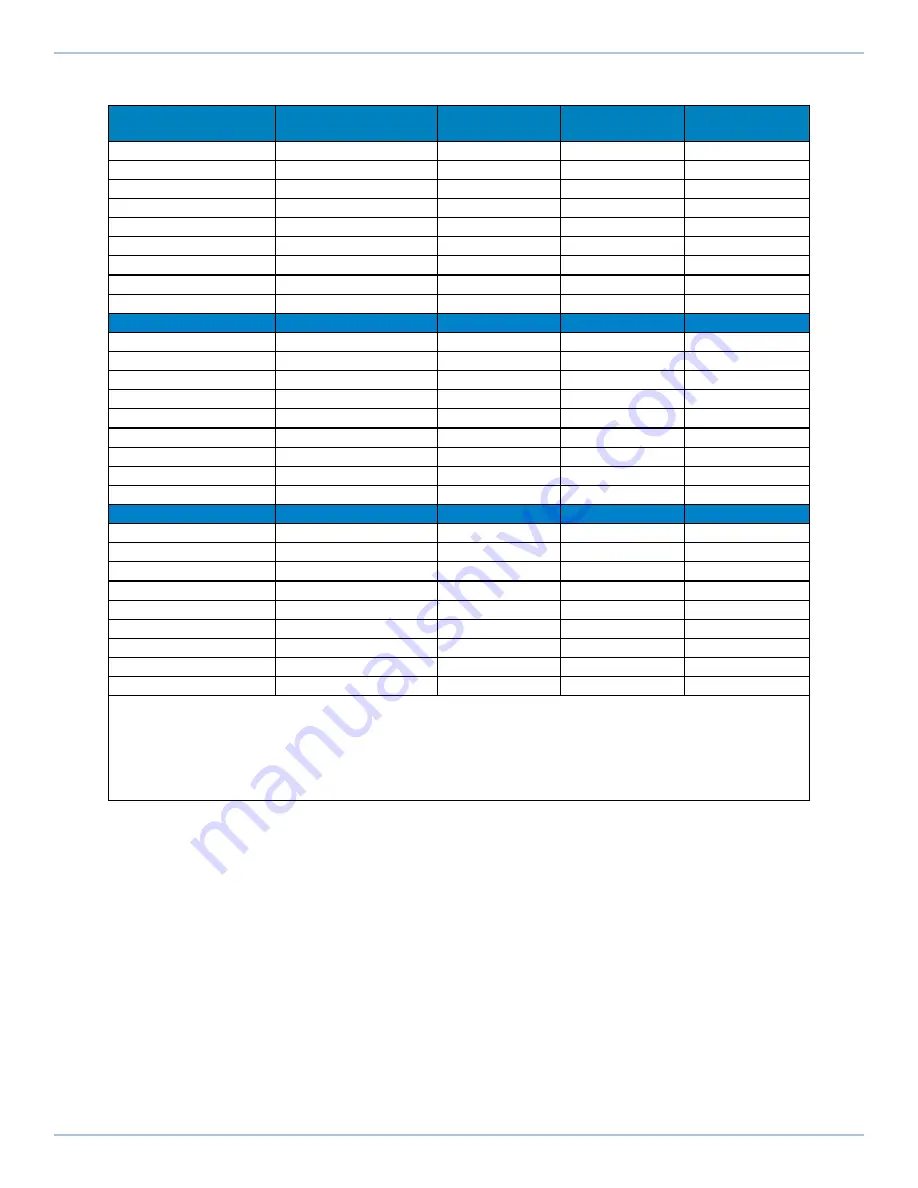
Table 1-6:
AGV3D-30 Spot Diameter Range (µm) within Field of View per Wavelength
Nominal Field of View
Nominal Working
Distance
343 nm
355 nm
515 nm
100 mm x 100 mm
83 mm
4.8 - 5.0
5.0 - 5.2
7.4 - 7.7
200 mm x 200 mm
221 mm
7.9 - 8.6
8.2 - 8.9
11.9 - 13.2
300 mm x 300 mm
358 mm
11.0 - 12.2
11.3 - 12.5
17.3 - 19.2
400 mm x 400 mm
495 mm
14.2 - 15.8
14.6 - 16.2
22.7 - 25.3
500 mm x 500 mm
632 mm
17.5 - 19.4
17.8 - 19.8
28.2 - 31.6
600 mm x 600 mm
770 mm
20.7 - 23.0
21 - 23.4
33.8 - 38.1
700 mm x 700 mm
907 mm
23.9 - 26.6
24.3 - 27
39.7 - 44.8
800 mm x 800 mm
1045 mm
27.0 - 30.1
27.5 - 30.6
45.7 - 51.8
1000 mm x 1000 mm
1320 mm
33.3 - 37.1
33.9 - 37.8
58.4 - 66.7
532 nm
1030 nm
1064 nm
100 mm x 100 mm
83 mm
7.7 - 7.9
14.6 - 14.7
15.0 - 15.2
200 mm x 200 mm
221 mm
12.2 - 13.6
22.4 - 24.7
23.3 - 25.7
300 mm x 300 mm
358 mm
17.8 - 19.8
32.3 - 35.9
33.4 - 37.0
400 mm x 400 mm
495 mm
23.3 - 26.0
42.2 - 47.1
43.5 - 48.5
500 mm x 500 mm
632 mm
28.9 - 32.4
52.2 - 58.4
53.8 - 60.1
600 mm x 600 mm
770 mm
34.6 - 38.9
62.3 - 69.8
64.1 - 71.7
700 mm x 700 mm
907 mm
40.5 - 45.6
72.6 - 81.4
74.5 - 83.5
800 mm x 800 mm
1045 mm
46.5 - 52.
82.8 - 93.0
84.9 - 95.3
1000 mm x 1000 mm
1320 mm
59.0 - 67.0
103.1 - 116.5
106.0 - 119.1
1550 nm
9.3 µm
10.6 µm
100 mm x 100 mm
83 mm
21.1 - 21.8
128.5 - 137.1
145.8 - 155.8
200 mm x 200 mm
221 mm
33.2 - 36.5
211.1 - 231.2
240.3 - 263.1
300 mm x 300 mm
358 mm
47.3 - 52.4
296.1 - 326.8
337.0 - 371.9
400 mm x 400 mm
495 mm
61.5 - 68.4
381.3 - 422.
433.9 - 481.0
500 mm x 500 mm
632 mm
75.8 - 84.5
466.5 - 518.6
531.0 - 590.3
600 mm x 600 mm
770 mm
90.1 - 100.7
552.0 - 614.9
628.3 - 699.9
700 mm x 700 mm
907 mm
104.5 - 116.0
637.6 - 711.4
725.8 - 809.8
800 mm x 800 mm
1045 mm
119.0 - 133.2
723.5 - 808.2
823.6 - 920.0
1000 mm x 1000 mm
1320 mm
148.0 - 166.0
895.9 - 1002.6
1019.9 - 1141.4
NOTES:
l
Spot diameter is expressed as 1/e
2
assuming a beam quality of M
2
= 1.
l
The working distance is measured from the bottom surface of the scan head.
l
Refer to
to determine which field configuration option is required to achieve a specific nominal field of
view for the desired wavelength.
l
Contact Aerotech for additional data.
AGV3D Hardware Manual
1.3. Basic Specifications
www.aerotech.com
23
Содержание AGV3D Series
Страница 1: ...Revision 2 00 AGV3D Three Axis Laser Scan Head HARDWARE MANUAL...
Страница 6: ...This page intentionally left blank List of Tables AGV3D Hardware Manual 6 www aerotech com...
Страница 12: ...This page intentionally left blank Laser Shutter AGV3D Hardware Manual 12 www aerotech com...
Страница 14: ...This page intentionally left blank EU Declaration of Incorporation AGV3D Hardware Manual 14 www aerotech com...
Страница 16: ...Figure 1 2 Standard AGV3D Chapter 1 Overview AGV3D Hardware Manual 16 www aerotech com...
Страница 28: ...This page intentionally left blank 1 4 Software Configuration AGV3D Hardware Manual 28 www aerotech com...
Страница 32: ...Figure 2 2 AGV3D 30 Scan Head Dimensions 2 2 Dimensions AGV3D Hardware Manual 32 www aerotech com...
Страница 60: ...This page intentionally left blank Appendix B Revision History AGV3D Hardware Manual 60 www aerotech com...
















































