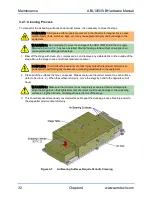Mechanical Specifications and Installation
ABL1000WB Hardware Manual
2.3. Securing the Stage to the Mounting Surface
The mounting surface must be flat and have adequate stiffness in order to achieve the maximum
performance from the ABL1000WB stage. When it is mounted to a non-flat surface, the stage can be
distorted as the mounting screws are tightened. This distortion will decrease overall accuracy. Adjustments
to the mounting surface must be done before the stage is secured.
W A R N I N G : Make sure that all moving parts are secure before moving the ABL1000WB.
Unsecured moving parts may shift and cause bodily injury.
D A N G E R : Strong rare-earth magnets are present in the linear motor magnet track. Loose
metal objects (tools, watches, keys, etc.) may cause personal injury and/or damage to the
equipment.
W A R N I N G : The ABL1000WB must be mounted securely. Improper mounting can result in
injury and damage to the equipment.
N O T E :
To maintain accuracy, the mounting surface must be flat to within 1 µm per 50 mm. 3 µm per 50
mm.
N O T E :
The stage base is precision machined and verified for flatness prior to stage assembly at the
factory. If machining is required to achieve the desired flatness, it should be performed on the mounting
surface rather than the stage base. Shimming should be avoided if possible. If shimming is required, it
should be minimized to improve the rigidity of the system.
Procedure to mount the ABL1000WB:
W A R N I N G : Do not attempt to move the carriage of the ABL1000WB until the air supply,
detailed in
Section 1.4.
, has been installed. Moving the stage table without air supplied can
cause permanent damage to the stage.
1. Supply air to the stage with the air inlet. Refer to
Section 1.4.
for more information on air supply.
2. Manually move the stage to one end of travel to show additional mounting holes. See
Figure 2-3
.
3. Mount the stage to the base with M5 screws. The number of mounting holes depends on stage travel.
4. After half of the mounting screws are installed, move the stage to the opposite end of travel to access
the remaining screws. Repeat the installation process for these holes.
18
Chapter 2
www.aerotech.com
Содержание ABL1000WB Series
Страница 1: ...Revision 1 00 00 ABL1000WB Hardware Manual ...
Страница 6: ...Table of Contents ABL1000WB Hardware Manual 6 www aerotech com This page intentionally left blank ...
Страница 8: ...Safety ABL1000WB Hardware Manual 8 www aerotech com This page intentionally left blank ...
Страница 10: ...Declaration of Conformity ABL1000WB Hardware Manual 10 www aerotech com This page intentionally left blank ...
Страница 34: ...Maintenance ABL1000WB Hardware Manual 34 Chapter 4 www aerotech com This page intentionally left blank ...
Страница 38: ...Revision History ABL1000WB Hardware Manual 38 Appendix B www aerotech com This page intentionally left blank ...
Страница 40: ...Index ABL1000WB Hardware Manual 40 Index www aerotech com This page intentionally left blank ...