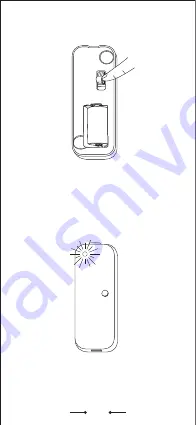
2.2 Press the security tamper switch located at the back of the
Aeon Labs D/Window Sensor to include it into your Z-Wave
network.
2.3 The Aeon Labs D/W Sensor will now stay awake for 10
minutes to receive any other network instructions from your
gateway or controller – The LED on the Aeon D/W Sensor
will be blinking while awake.
7
Note: The Aeon Labs D/W Sensor can only be taught to
communicate to devices within it’s own network.






































