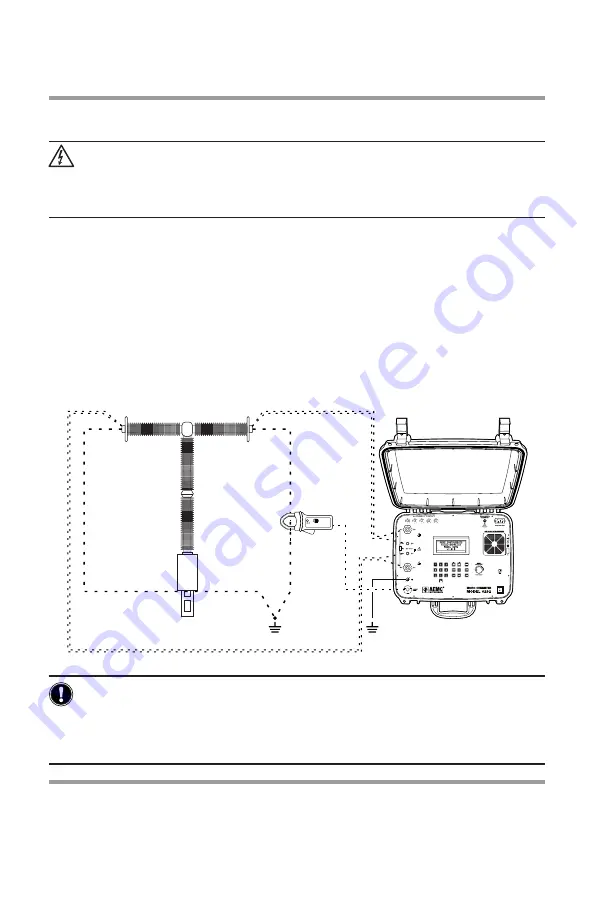
NOTE:
For more information on using the DataView
®
software, refer to the Model
6292 user manual that is supplied on the USB stick.
Getting Started
WARNING:
Read the user manual and safety warnings before using this instrument.
Safety procedures and rules for working near high voltage energized systems must
be observed during the use of this instrument. The generated voltages and currents
may be dangerous.
1.
Connect the instrument to a 120/240V 50/60Hz AC power supply.
2.
Perform a test with the test leads shorted. If the current does not reach the
preset current (or the measured resistance is significantly higher than 0
W)
,
check the connection and try again. If the problem persists, contact technical
assistance.
3.
Before turning the instrument on, connect the test probes to the device to be
tested and to the appropriate front panel terminals.
Connection Example in BSG Mode:
WARNING:
Do not connect or disconnect the test leads during a measurement.
Grounding connections are strongly recommended to protect the operator and
equipment. Use a strong grounding point as close as possible to the device under
test. This ground is required to verify the instrument is working properly.
Saving a Test
•
To save a test result, press
SAVE
during the test to get partial results or at
the end of the test to save the final result.
• If the Auto Save function in the menu settings is set to ON, the final result
will be automatically saved at each successfully completed test.












